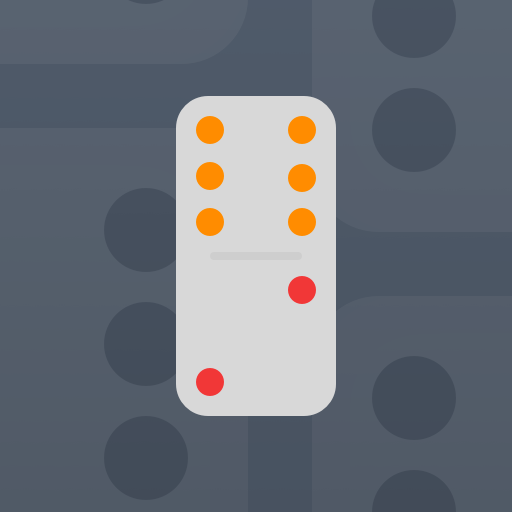Dominoes
Играйте на ПК с BlueStacks – игровой платформе для приложений на Android. Нас выбирают более 500 млн. игроков.
Страница изменена: 25 декабря 2020 г.
Play Dominoes on PC
The single piece in a domino set is known as tile. Each tile has a face with two pips with dice values. The rules are simple. Each player starts with seven tiles. You throw tiles that matches one end of a pip to another open end of any tile on the board. First player to reach 100 points wins the game.
Draw Mode
Draw mode is played using boneyard. If a player cannot match a tile, s/he must draw from the boneyard until s/he picks a tile that can be played.
Block Mode
Block mode is played by matching tiles until all the tiles are thrown. The player must pass his/her turn if tiles cannot be played.
The game is simple to play with lots of possibilities to offer players looking for something new while still retaining enough tricks that will keep you entertaining.
This game uses simple, intuitive and engaging interface featuring two most popular game modes Draw and Block which can be played without any internet connection.
Download the game for free to try it out and see if it's right up to your strategy!
Играйте в игру Dominoes на ПК. Это легко и просто.
-
Скачайте и установите BlueStacks на ПК.
-
Войдите в аккаунт Google, чтобы получить доступ к Google Play, или сделайте это позже.
-
В поле поиска, которое находится в правой части экрана, введите название игры – Dominoes.
-
Среди результатов поиска найдите игру Dominoes и нажмите на кнопку "Установить".
-
Завершите авторизацию в Google (если вы пропустили этот шаг в начале) и установите игру Dominoes.
-
Нажмите на ярлык игры Dominoes на главном экране, чтобы начать играть.