
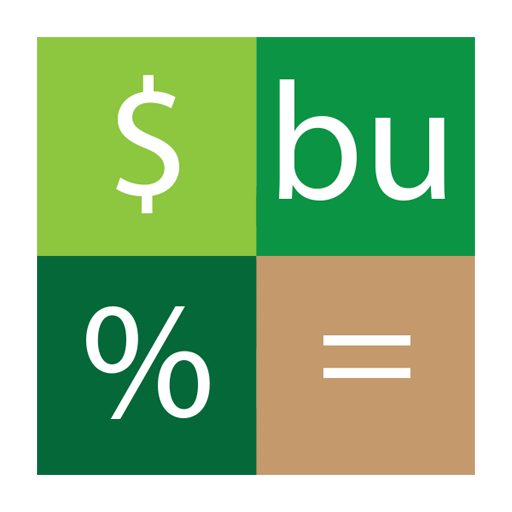
Crop Calculators
Play on PC with BlueStacks – the Android Gaming Platform, trusted by 500M+ gamers.
Page Modified on: June 2, 2016
Play Crop Calculators on PC
Crop Calculators has three corn crop calculators:
Silage Moisture Cost Adjuster for Corn
-This calculator compares a negotiated price for silage and adjusts the price, taking into account how much moisture is present.
-Simply enter the negotiated moisture and price, along with the actual moisture content, and the adjusted price will be calculated.
-Calculations are cleared when you close the app. To create and share a report of your calculation, use the “Email report” button provided.
Maturity Date Predictor for Corn
-When you enter a tassel date, date ranges for 50% kernel milk and black layer will be calculated.
-If you then enter a frost date, these date ranges will change color to indicate whether the frost will occur before or after the date range.
-Green indicates that the predicted frost occurs after the beginning of the range and you’re in the clear. Red indicates that the frost occurs before the range.
-Calculations are cleared when you close the app. To create and share a report of your calculation, use the “Email report” button provided.
Grain Yield Estimator for Corn
-First, enter the density of your field in plants per 1000th acre.
-The next three inputs are suggested values, but should be adjusted throughout the growing season.
-Calculations are cleared when you close the app. To create and share a report of your calculation, use the “Email report” button provided.
Play Crop Calculators on PC. It’s easy to get started.
-
Download and install BlueStacks on your PC
-
Complete Google sign-in to access the Play Store, or do it later
-
Look for Crop Calculators in the search bar at the top right corner
-
Click to install Crop Calculators from the search results
-
Complete Google sign-in (if you skipped step 2) to install Crop Calculators
-
Click the Crop Calculators icon on the home screen to start playing



