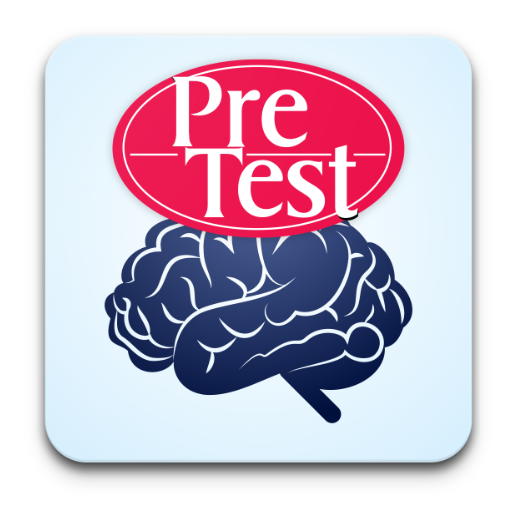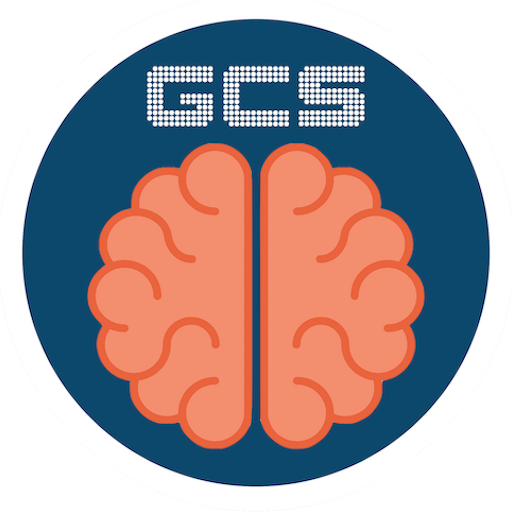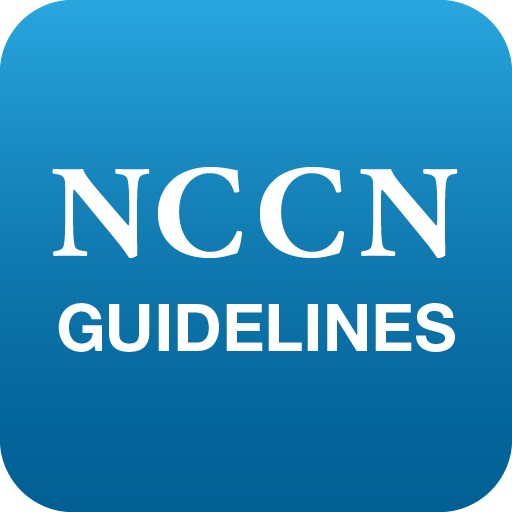NeuroAdvise
Spiele auf dem PC mit BlueStacks - der Android-Gaming-Plattform, der über 500 Millionen Spieler vertrauen.
Seite geändert am: 6. Juli 2019
Play NeuroAdvise on PC
Main users are neurologists, neurosurgeons and other related professionals as well as residents, general physicians and medical students involved in neurology patient’s care.
Neuro Advise provides a unique list of differential diagnoses and diagnostic tests for any given neurology patient based on specific underlying demographic and clinical status.
Neuro Advise system database currently covers most of clinical neurological syndromes, most of neuroanatomical lesions, more than 3000 diseases and 1400 drugs in the field of clinical neurology.
Neuro Advise has several user friendly features as follows:
- Clinical approach: diagnostic approach based on clinical syndrome with a guide to neurological examination
- Anatomic approach: diagnostic approach based on neuroanatomical lesion location
- Radiologic approach: differential diagnosis for common neuro-radiologic abnormalities
Our missions are to assist physicians in making better clinical decisions and to improve patient care in clinical neurology.
Spiele NeuroAdvise auf dem PC. Der Einstieg ist einfach.
-
Lade BlueStacks herunter und installiere es auf deinem PC
-
Schließe die Google-Anmeldung ab, um auf den Play Store zuzugreifen, oder mache es später
-
Suche in der Suchleiste oben rechts nach NeuroAdvise
-
Klicke hier, um NeuroAdvise aus den Suchergebnissen zu installieren
-
Schließe die Google-Anmeldung ab (wenn du Schritt 2 übersprungen hast), um NeuroAdvise zu installieren.
-
Klicke auf dem Startbildschirm auf das NeuroAdvise Symbol, um mit dem Spielen zu beginnen