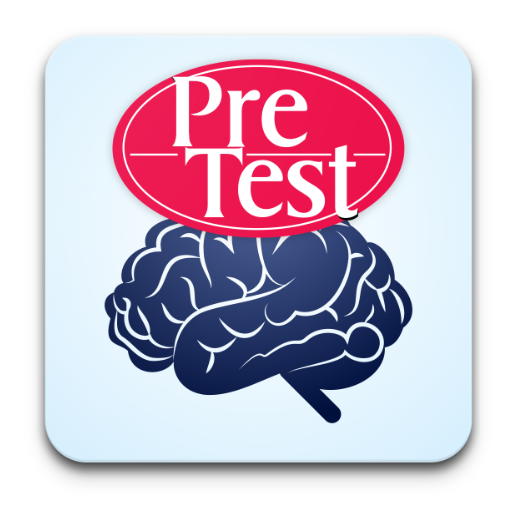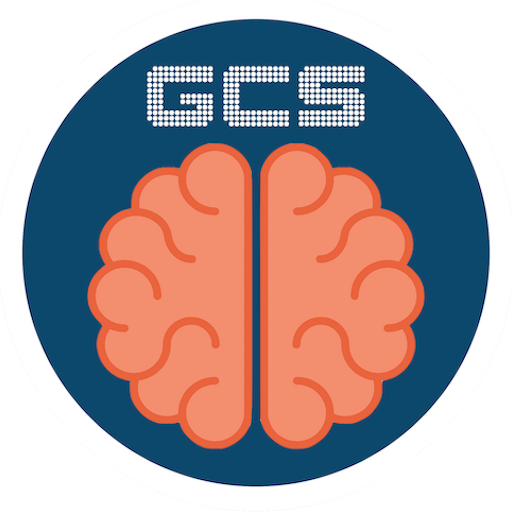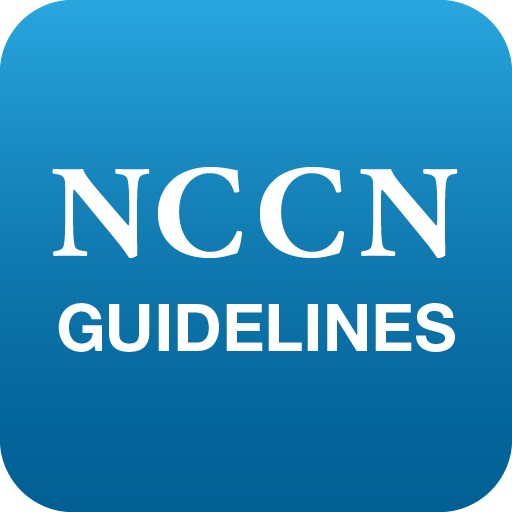NeuroAdvise
Play on PC with BlueStacks – the Android Gaming Platform, trusted by 500M+ gamers.
Page Modified on: July 6, 2019
Play NeuroAdvise on PC
Main users are neurologists, neurosurgeons and other related professionals as well as residents, general physicians and medical students involved in neurology patient’s care.
Neuro Advise provides a unique list of differential diagnoses and diagnostic tests for any given neurology patient based on specific underlying demographic and clinical status.
Neuro Advise system database currently covers most of clinical neurological syndromes, most of neuroanatomical lesions, more than 3000 diseases and 1400 drugs in the field of clinical neurology.
Neuro Advise has several user friendly features as follows:
- Clinical approach: diagnostic approach based on clinical syndrome with a guide to neurological examination
- Anatomic approach: diagnostic approach based on neuroanatomical lesion location
- Radiologic approach: differential diagnosis for common neuro-radiologic abnormalities
Our missions are to assist physicians in making better clinical decisions and to improve patient care in clinical neurology.
Play NeuroAdvise on PC. It’s easy to get started.
-
Download and install BlueStacks on your PC
-
Complete Google sign-in to access the Play Store, or do it later
-
Look for NeuroAdvise in the search bar at the top right corner
-
Click to install NeuroAdvise from the search results
-
Complete Google sign-in (if you skipped step 2) to install NeuroAdvise
-
Click the NeuroAdvise icon on the home screen to start playing