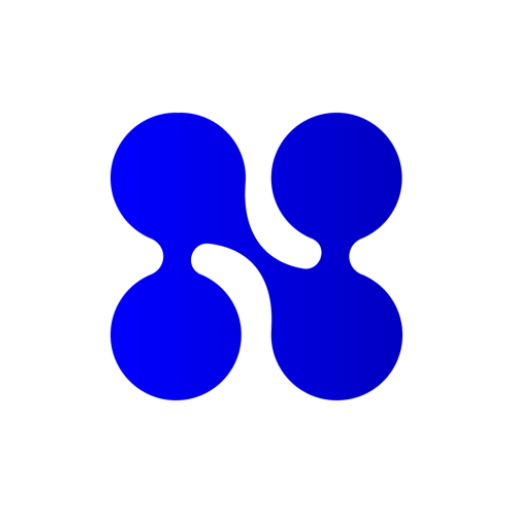Graph Messenger
在電腦上使用BlueStacks –受到5億以上的遊戲玩家所信任的Android遊戲平台。
Run Graph Messenger on PC or Mac
Graph Messenger is a Communication app developed by Databite. BlueStacks app player is the best platform (emulator) to run this Android app on your PC or Mac for an immersive user experience!
This app allows you to meet new people and interact with your family and friends across the world. Showcase your artistic skills and creativity by drawing anything you like and sending it to other users. You can manage your contacts, chats, and groups conveniently without using third-party apps.
About the App
Graph Messenger is a messaging app built on Telegram’s API. However, it offers additional features, ensuring you have an immersive experience. You can set up multiple accounts and switch between them conveniently. The app also allows you to change your voice when you’re on calls or sending voice messages.
Additionally, this app features an auto-answer machine that responds to your texts and sends messages to your contacts automatically. You can as well lock your contacts and chats with a password or pattern lock to prevent unauthorized access to your profile.
App Features
- User-friendly agreement
- Multi-account system
- Customize and hide your chats
- Download manager
- Personalize theme and display settings
How to Get?
Download Graph Messenger for free from the Google Play Store or Apple App Store on the BlueStacks app player.
在電腦上遊玩Graph Messenger . 輕易上手.
-
在您的電腦上下載並安裝BlueStacks
-
完成Google登入後即可訪問Play商店,或等你需要訪問Play商店十再登入
-
在右上角的搜索欄中尋找 Graph Messenger
-
點擊以從搜索結果中安裝 Graph Messenger
-
完成Google登入(如果您跳過了步驟2),以安裝 Graph Messenger
-
在首頁畫面中點擊 Graph Messenger 圖標來啟動遊戲