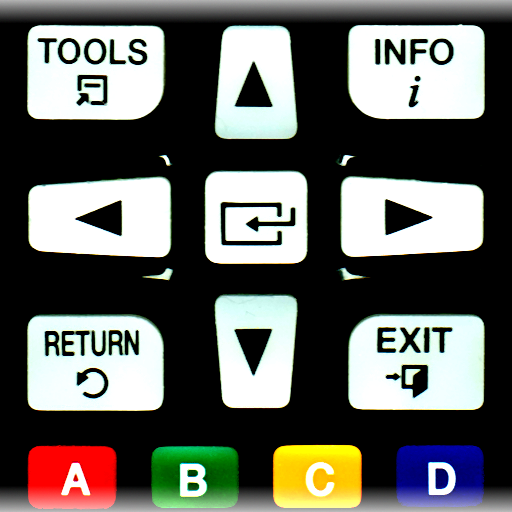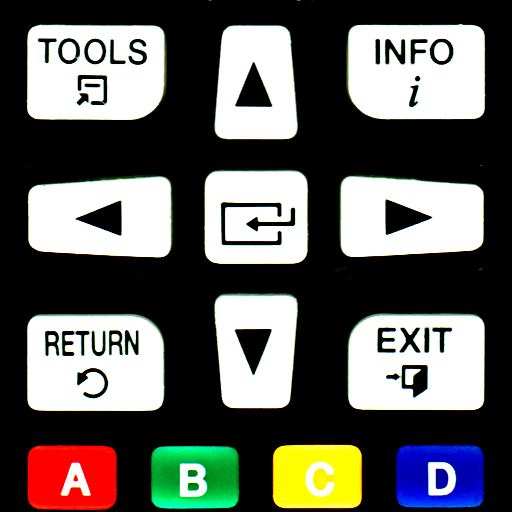
TV Remote Control for Samsung (IR - infrared)
Graj na PC z BlueStacks – Platforma gamingowa Android, która uzyskała zaufanie ponad 500 milionów graczy!
Strona zmodyfikowana w dniu: 13 lutego 2020
Play TV Remote Control for Samsung (IR - infrared) on PC
How to use:
★ You must point your phone’s IR blaster directly at the television like with the original infrared remote. Usual working range is 3 - 15ft (line of sight).
★ With some phones in power saving mode or with almost empty battery the IR signal is very weak and range is less then 5ft.
Features:
All functions should work with the latest K(2017), J (2015), H (2014) and F (2013) series models. If you have 10 year old model which does note have internet connection, then of course some internet related buttons like e-manual (online help) does not work, but all common functions will still work.
Supported devices:
Devices with IR blaster running on Android KitKat and newer e.g Galaxy series S4, S5, S6, S6 Edge, Note3, Note 4, Tab4, Mega, HTC One series (M7/M8/M9) running on original ROM, LG G3 Stylus, G5, Xiami Redmi Mi and Note series, many Honor phones, TCT / Alcatel I221 and some Lonovo tablets with IR interface.
Thanks for downloading this app. If this app doesn't work with your phone or TV then feel free to e-mail me.
Disclaimer/Trademarks:
This app is made by me and is NOT affiliated with or endorsed by Samsung or any other developers.
Zagraj w TV Remote Control for Samsung (IR - infrared) na PC. To takie proste.
-
Pobierz i zainstaluj BlueStacks na PC
-
Zakończ pomyślnie ustawienie Google, aby otrzymać dostęp do sklepu Play, albo zrób to później.
-
Wyszukaj TV Remote Control for Samsung (IR - infrared) w pasku wyszukiwania w prawym górnym rogu.
-
Kliknij, aby zainstalować TV Remote Control for Samsung (IR - infrared) z wyników wyszukiwania
-
Ukończ pomyślnie rejestrację Google (jeśli krok 2 został pominięty) aby zainstalować TV Remote Control for Samsung (IR - infrared)
-
Klinij w ikonę TV Remote Control for Samsung (IR - infrared) na ekranie startowym, aby zacząć grę