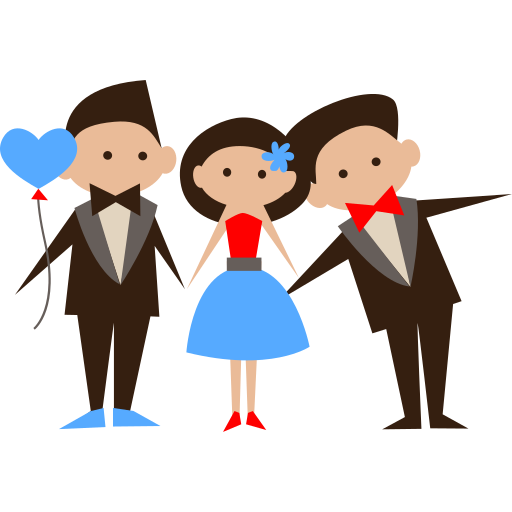MDK: memes & news
Graj na PC z BlueStacks – Platforma gamingowa Android, która uzyskała zaufanie ponad 500 milionów graczy!
Strona zmodyfikowana w dniu: 30 grudnia 2019
Play MDK: memes & news on PC
That's not all! Our mission is to create a new type of online community, where the contribution of each participant can be fairly evaluated and rewarded. Today’s Internet is created by users, but all the advertising revenues go to the owners of the platforms. In MDK, we are moving away from this. Due to the distribution of internal coins, each participant can get his/her share of the economic value that the platform creates. The more interesting the MDK becomes, the more its members earn.
Create original content, write comments, vote for new posts - and get coins for your contribution to community development. In the future, you will be able to spend coins on advertaising and additional functions inside the application.
Maybe it's enough to read? Let's install the app and go to the future!
Zagraj w MDK: memes & news na PC. To takie proste.
-
Pobierz i zainstaluj BlueStacks na PC
-
Zakończ pomyślnie ustawienie Google, aby otrzymać dostęp do sklepu Play, albo zrób to później.
-
Wyszukaj MDK: memes & news w pasku wyszukiwania w prawym górnym rogu.
-
Kliknij, aby zainstalować MDK: memes & news z wyników wyszukiwania
-
Ukończ pomyślnie rejestrację Google (jeśli krok 2 został pominięty) aby zainstalować MDK: memes & news
-
Klinij w ikonę MDK: memes & news na ekranie startowym, aby zacząć grę