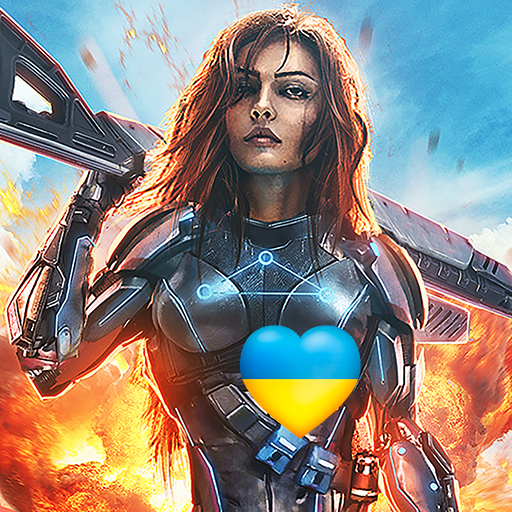VCMI na Androida
Graj na PC z BlueStacks – Platforma gamingowa Android, która uzyskała zaufanie ponad 500 milionów graczy!
Strona zmodyfikowana w dniu: 22 lip 2019
Play VCMI for Android on PC
Main VCMI website: https://vcmi.eu
Frequently Asked Questions: https://vcmi.eu/faq/
VCMI Wiki: https://wiki.vcmi.eu/index.php?title=Main_Page
Report bugs here: https://bugs.vcmi.eu/
VCMI mods are available here: https://wiki.vcmi.eu/Mod_list - to install mods create Mods folder in vcmi-data and put appropiate mod folders there. Detected mods are enabled automatically.
If you want to contact developers directly or help VCMI grow, visit us on Slack: https://slack.vcmi.eu/
=======================
VCMI is an open source engine with the purpose to rewrite the entirety of Heroes of Might and Magic 3 (optionally with WoG) from scratch, giving it new and extended possibilities. In short, it is Heroes 3 remake from scratch.
It requires the original game files to run, see https://www.youtube.com/watch?v=zGO1I3asquY for more information on how to install it (skip the first video part with installing VCMI itself from external source).
VCMI is still in development, so is this port. Expect crashes, bugs (on a bright side it seems to run a lot better than the old port that was available before)
Zagraj w VCMI na Androida na PC. To takie proste.
-
Pobierz i zainstaluj BlueStacks na PC
-
Zakończ pomyślnie ustawienie Google, aby otrzymać dostęp do sklepu Play, albo zrób to później.
-
Wyszukaj VCMI na Androida w pasku wyszukiwania w prawym górnym rogu.
-
Kliknij, aby zainstalować VCMI na Androida z wyników wyszukiwania
-
Ukończ pomyślnie rejestrację Google (jeśli krok 2 został pominięty) aby zainstalować VCMI na Androida
-
Klinij w ikonę VCMI na Androida na ekranie startowym, aby zacząć grę