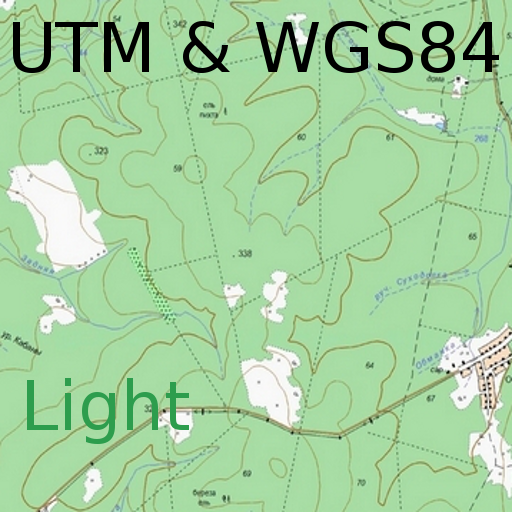Geodesist
地图和导航 | Aleksandr Isakov
在電腦上使用BlueStacks –受到5億以上的遊戲玩家所信任的Android遊戲平台。
Play Geodesist on PC
The handy application for performing basic geodetic calculations.
It provides coordinates in 6 systems:
- WGS-84
- PZ-90 (RU)
- PZ-90.02 (RU)
- PZ-90.11 (RU)
- SK-42 (RU)
- SK-95 (RU)
- GSK-2011 (RU)
In each of these systems the coordinates can be represented in 3 projections:
- Geodetic (latitude, longitude, altitude)
- Gauss-Kruger (6-degrees zones)
- Geocentric (X, Y, Z)
It allows you to perform the following tasks:
- Direct and Inverse Geodetic Problem. Geodetic coordinates are solved on the reference ellipsoid. Gauss-Kruger coordinates are solved on the plane with or without the height. Geocentric coordinates are solved in space.
- Conversion of Gauss-Kruger coordinates into other zones.
- Calculation of the azimuth and elevation of the Sun at any given time at any observation point (your own location can be used).
It allows you to receive:
- Your own location data (coordinates, accuracy, source and time, direction and speed)
- Information about navigation satellites (PRN, azimuth, elevation, signal/noise ratio, etc.)
It allows you to save the coordinates of points (marks) for later use in calculations. The coordinates of points can be specified in any of systems and projections (after saving the point, its coordinates are automatically available in all other systems and projections). Also the coordinates of your own location can be used.
It allows you to export marks from the application to external file and import marks from external file into the application. There are two formats available for export/import: GPX and inner Geodesist's one. In GPX the marks are exported/imported as "waypoints" ("wpt" tag).
Exported marks are stored in the file with specified name in the folder named "Geodesist" at the internal storage of the device. These files are available for other applications, such as file manager (i.e. they can be copied, deleted, sent via Bluetooth, etc.).
Marks can be imported into the application from files located in the same "Geodesist" folder.
It allows you to visualize your data (marks, etc.) on the map based on the "Google Map" service (the latest version of the Google Play services must be installed on the device).
It allows you to add new marks directly on the map.
The application has an original customizable interface and provides the variety of formats for input and display coordinates, angles, and other variables.
The application has a built-in hints. To learn more about working in a particular tab open the tab which you are interested in and call the "Menu"(green button on the toolbar) -> "Hint".
It provides coordinates in 6 systems:
- WGS-84
- PZ-90 (RU)
- PZ-90.02 (RU)
- PZ-90.11 (RU)
- SK-42 (RU)
- SK-95 (RU)
- GSK-2011 (RU)
In each of these systems the coordinates can be represented in 3 projections:
- Geodetic (latitude, longitude, altitude)
- Gauss-Kruger (6-degrees zones)
- Geocentric (X, Y, Z)
It allows you to perform the following tasks:
- Direct and Inverse Geodetic Problem. Geodetic coordinates are solved on the reference ellipsoid. Gauss-Kruger coordinates are solved on the plane with or without the height. Geocentric coordinates are solved in space.
- Conversion of Gauss-Kruger coordinates into other zones.
- Calculation of the azimuth and elevation of the Sun at any given time at any observation point (your own location can be used).
It allows you to receive:
- Your own location data (coordinates, accuracy, source and time, direction and speed)
- Information about navigation satellites (PRN, azimuth, elevation, signal/noise ratio, etc.)
It allows you to save the coordinates of points (marks) for later use in calculations. The coordinates of points can be specified in any of systems and projections (after saving the point, its coordinates are automatically available in all other systems and projections). Also the coordinates of your own location can be used.
It allows you to export marks from the application to external file and import marks from external file into the application. There are two formats available for export/import: GPX and inner Geodesist's one. In GPX the marks are exported/imported as "waypoints" ("wpt" tag).
Exported marks are stored in the file with specified name in the folder named "Geodesist" at the internal storage of the device. These files are available for other applications, such as file manager (i.e. they can be copied, deleted, sent via Bluetooth, etc.).
Marks can be imported into the application from files located in the same "Geodesist" folder.
It allows you to visualize your data (marks, etc.) on the map based on the "Google Map" service (the latest version of the Google Play services must be installed on the device).
It allows you to add new marks directly on the map.
The application has an original customizable interface and provides the variety of formats for input and display coordinates, angles, and other variables.
The application has a built-in hints. To learn more about working in a particular tab open the tab which you are interested in and call the "Menu"(green button on the toolbar) -> "Hint".
在電腦上遊玩Geodesist . 輕易上手.
-
在您的電腦上下載並安裝BlueStacks
-
完成Google登入後即可訪問Play商店,或等你需要訪問Play商店十再登入
-
在右上角的搜索欄中尋找 Geodesist
-
點擊以從搜索結果中安裝 Geodesist
-
完成Google登入(如果您跳過了步驟2),以安裝 Geodesist
-
在首頁畫面中點擊 Geodesist 圖標來啟動遊戲