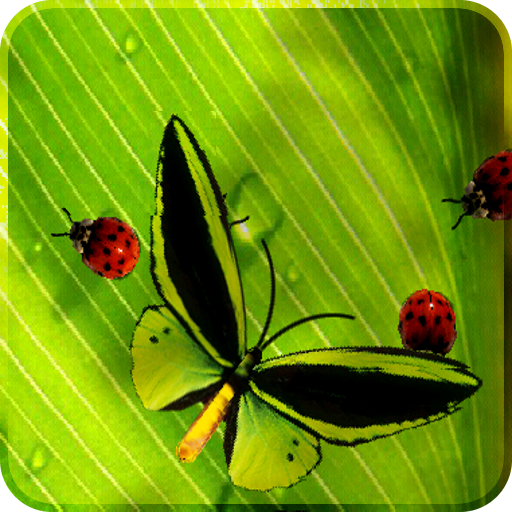Paper Ocean Live Wallpaper
Graj na PC z BlueStacks – Platforma gamingowa Android, która uzyskała zaufanie ponad 500 milionów graczy!
Strona zmodyfikowana w dniu: 3 kwietnia 2013
Play Paper Ocean Live Wallpaper on PC
Enjoy a light breeze on the open ocean or explore an island.
It features 3 times of day and 4 themes including: Comic, Paper, Tilt-Shift, Oil-Painting
Features:
==========
* analog clock
* 4 different themes (comic / paper / tilt-shift / oil-painting)
* 3 times of day (noon / after sunset / night )
* 2 camera modes
* custom HD graphics
* supports apps2sd
* animated water, clouds, shark …
* fully personalize your experience
* low power consumption
* openGL accelerated 3D Graphics
Settings:
=========
* Set desired frames per second (10 –> infinity )
* camera mode (simple / advanced)
* Turn on/off sun
* Turn on/off analog clock inside the sun
* Turn on/off island
* Turn on/off shark attack
* Turn on/off bottte of rum
* Set amount of clouds from "no clouds" to "cloudy"
* Set wind speed from "no wind" to "stormy"
* switch between 3 times of day
* switch between 4 themes
If you enjoy the live-wallpaper, please rate it and leave a comment.
problems / questions
=================
If you experience technical problems or simply have good ideas or suggestions don't hesitate to send us an email to paperwoldcreation@googlemail.com
We'll try to fix your problems as soon as posible.
Zagraj w Paper Ocean Live Wallpaper na PC. To takie proste.
-
Pobierz i zainstaluj BlueStacks na PC
-
Zakończ pomyślnie ustawienie Google, aby otrzymać dostęp do sklepu Play, albo zrób to później.
-
Wyszukaj Paper Ocean Live Wallpaper w pasku wyszukiwania w prawym górnym rogu.
-
Kliknij, aby zainstalować Paper Ocean Live Wallpaper z wyników wyszukiwania
-
Ukończ pomyślnie rejestrację Google (jeśli krok 2 został pominięty) aby zainstalować Paper Ocean Live Wallpaper
-
Klinij w ikonę Paper Ocean Live Wallpaper na ekranie startowym, aby zacząć grę