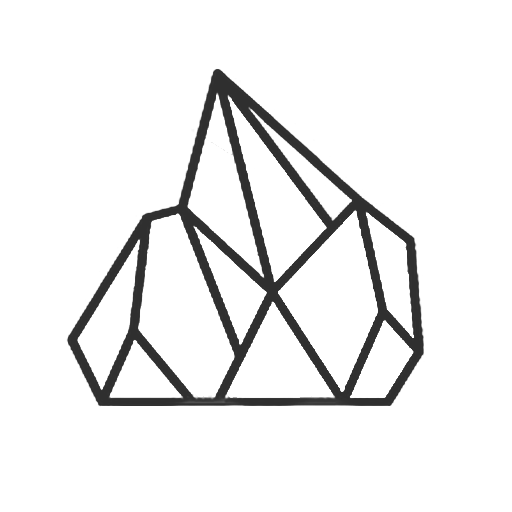Story Maker & Story Editor - Create Insta Story
Graj na PC z BlueStacks – Platforma gamingowa Android, która uzyskała zaufanie ponad 500 milionów graczy!
Strona zmodyfikowana w dniu: 19 września 2020
Play Story Maker & Story Editor - Create Insta Story on PC
Everyone has a wonderful story. 🏆Story Maker & Story Editor - Create Insta Story🏆 is committed to making your insta stories and FB stories more beautiful and standing out. With hundreds of free stylish and chic templates, stickers, fonts, texts, filters, You can easily make your thoughts, photos and interesting moments into unique ins story or posts. In this way, you can share your chic stories on Instagram, Facebook, WhatsApp, Snapchat, Tiktok… and get more followers, comments and likes.
So please install this Story Maker & Story Editor - Create Insta Story and have a try now!
3 steps to create your stories
1️⃣ Choose a story template or post template
2️⃣ Fill in your own picture. Customize the story with stickers, filter and text as you want
3️⃣ Save the story or post you made. Share with friends or post on IG, FB, WA, Snapchat etc.
Done! 🎉🎉🎉
Support for making stories and feeds
Templates for story and instagram, facebook feed posts.
Customize your ins story and feeds with stickers, fonts, filters…
Support Insta square photo with templates to fit the size of Ins and fb posts
Templates - Various popular themes
Quantity of templates, collages, story highlights with different color and styles.
Variety of popular themes, including Film, Calendars, Retro, Forests, Watercolor, Minimalism ig story templates
Continuously updated daily stories, You can have different ig story, fb story everyday.
Plentiful holiday theme templates.
Various business templates
Stickers
Various fashion stickers. Continuously updating
Different sticker themes, including NEON stickers, 3D animal, Funny stickers etc
Holiday, birthday, wedding stickers to make holiday insta story.
Fonts & Text Effects
You can re-edit the text on the template
Add text to your ig Story and fb story with customized colors and fonts
Support multiple fonts including Arabic languages.
Filters
Professional filters to make your collage outstanding
High quality pictures
Export, repost your story to WhatsApp Status, Facebook, instagram, Snapchat, Tiktok in high resolution and share with friends
Fast share and repost
One-tap to share your ig story, posts, photo collages to social media platforms.
Insta story creator and editor
🏆Story Maker & Story Editor - Create Insta Story 🏆 is dedicated to making stories for instagram and facebook. We provide a variety of popular ins theme templates, with which you can make a vivid story quickly and easily. You can also use keyword search to quickly find the desired templates.
Use iStory for discovering today's stories
Still worrying about stories to be posted today? See the "What‘s for today" section. Provide you with today's story material.
So it is really a good story maker and deserves to be installed.
Notes
- Story Maker & Story Editor - Create Insta Story is not affiliated with Instagram, Facebook or WhatsApp. It is a tool to create story photos, feed, post and picture collages.
- Users should be responsible for the stories or posts created.
If Story maker is helpful for you, please rate us 🌟🌟🌟🌟🌟
If you need support, please email us via polaris.view99@gmail.com.
Thanks very much for using Story Maker & Story Editor - Create Insta Story. Wish you a happy day!
Zagraj w Story Maker & Story Editor - Create Insta Story na PC. To takie proste.
-
Pobierz i zainstaluj BlueStacks na PC
-
Zakończ pomyślnie ustawienie Google, aby otrzymać dostęp do sklepu Play, albo zrób to później.
-
Wyszukaj Story Maker & Story Editor - Create Insta Story w pasku wyszukiwania w prawym górnym rogu.
-
Kliknij, aby zainstalować Story Maker & Story Editor - Create Insta Story z wyników wyszukiwania
-
Ukończ pomyślnie rejestrację Google (jeśli krok 2 został pominięty) aby zainstalować Story Maker & Story Editor - Create Insta Story
-
Klinij w ikonę Story Maker & Story Editor - Create Insta Story na ekranie startowym, aby zacząć grę