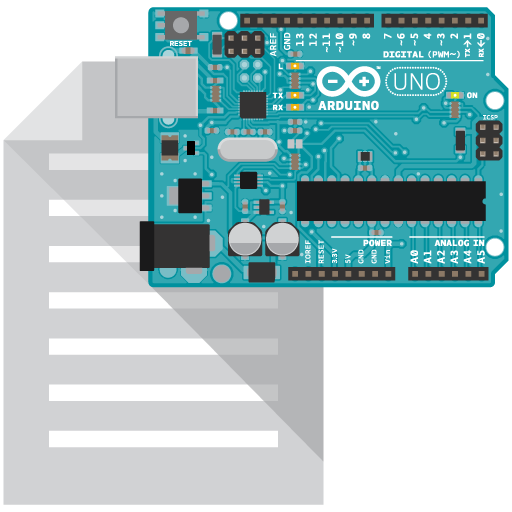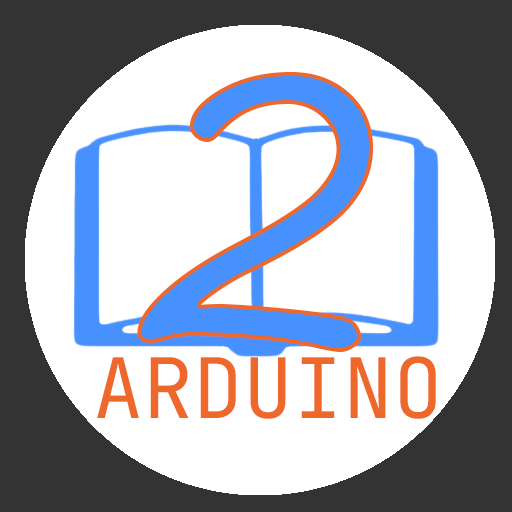このページには広告が含まれます

ArduController
ツール | Ettore Gallina
BlueStacksを使ってPCでプレイ - 5憶以上のユーザーが愛用している高機能Androidゲーミングプラットフォーム
Play ArduController on PC
ArduController can handle the electronic board Arduino, sending data to activate digital outputs or receiving data on the status of digital and analog inputs.
Connections: Ethernet/Wifi or Bluetooth
Widgets: Switch, push button, PWM, pin state, raw data, DHT, DS18B20, LM35, custom (you can customize the widget according to your needs).
The application also includes a set of connection schemes.
Download and install the ArduController library into your IDE, then load this sketch and use the ArduController app!
Library and examples: https://www.gallinaettore.com/android_apps/arducontroller/examples/
Tested with: Arduino Uno, Arduino Mega 2560, Arduino Leonardo + Ethernet Shield + Bluetooth HC-06
************************
Kindly don't use the Evaluation System for reporting bugs. Instead, please contact me directly.
App multilanguage: English, French, German, Italian, Persian, Polish, Portuguese, Russian, Spanish, Vietnamese
Full translators list: https://www.gallinaettore.com/android_apps/arducontroller/#languages
Connections: Ethernet/Wifi or Bluetooth
Widgets: Switch, push button, PWM, pin state, raw data, DHT, DS18B20, LM35, custom (you can customize the widget according to your needs).
The application also includes a set of connection schemes.
Download and install the ArduController library into your IDE, then load this sketch and use the ArduController app!
Library and examples: https://www.gallinaettore.com/android_apps/arducontroller/examples/
Tested with: Arduino Uno, Arduino Mega 2560, Arduino Leonardo + Ethernet Shield + Bluetooth HC-06
************************
Kindly don't use the Evaluation System for reporting bugs. Instead, please contact me directly.
App multilanguage: English, French, German, Italian, Persian, Polish, Portuguese, Russian, Spanish, Vietnamese
Full translators list: https://www.gallinaettore.com/android_apps/arducontroller/#languages
ArduControllerをPCでプレイ
-
BlueStacksをダウンロードしてPCにインストールします。
-
GoogleにサインインしてGoogle Play ストアにアクセスします。(こちらの操作は後で行っても問題ありません)
-
右上の検索バーにArduControllerを入力して検索します。
-
クリックして検索結果からArduControllerをインストールします。
-
Googleサインインを完了してArduControllerをインストールします。※手順2を飛ばしていた場合
-
ホーム画面にてArduControllerのアイコンをクリックしてアプリを起動します。