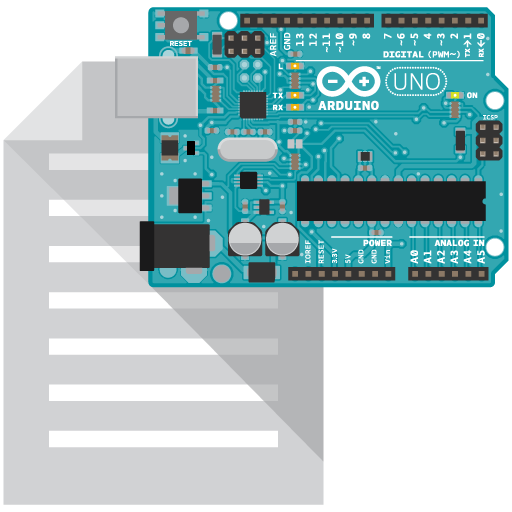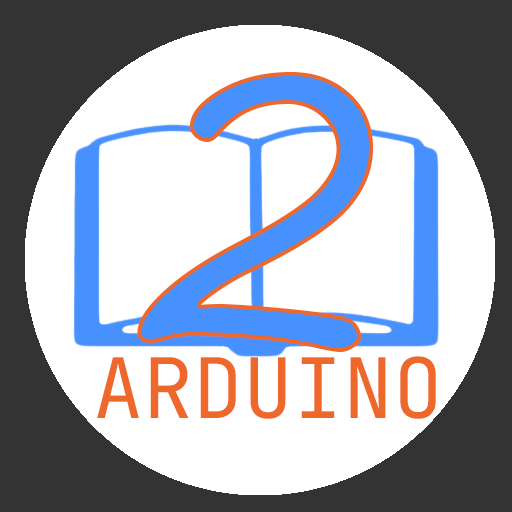ArduController
도구 | Ettore Gallina
5억명 이상의 게이머가 신뢰하는 안드로이드 게임 플랫폼 BlueStacks으로 PC에서 플레이하세요.
Play ArduController on PC
ArduController can handle the electronic board Arduino, sending data to activate digital outputs or receiving data on the status of digital and analog inputs.
Connections: Ethernet/Wifi or Bluetooth
Widgets: Switch, push button, PWM, pin state, raw data, DHT, DS18B20, LM35, custom (you can customize the widget according to your needs).
The application also includes a set of connection schemes.
Download and install the ArduController library into your IDE, then load this sketch and use the ArduController app!
Library and examples: https://www.gallinaettore.com/android_apps/arducontroller/examples/
Tested with: Arduino Uno, Arduino Mega 2560, Arduino Leonardo + Ethernet Shield + Bluetooth HC-06
************************
Kindly don't use the Evaluation System for reporting bugs. Instead, please contact me directly.
App multilanguage: English, French, German, Italian, Persian, Polish, Portuguese, Russian, Spanish, Vietnamese
Full translators list: https://www.gallinaettore.com/android_apps/arducontroller/#languages
Connections: Ethernet/Wifi or Bluetooth
Widgets: Switch, push button, PWM, pin state, raw data, DHT, DS18B20, LM35, custom (you can customize the widget according to your needs).
The application also includes a set of connection schemes.
Download and install the ArduController library into your IDE, then load this sketch and use the ArduController app!
Library and examples: https://www.gallinaettore.com/android_apps/arducontroller/examples/
Tested with: Arduino Uno, Arduino Mega 2560, Arduino Leonardo + Ethernet Shield + Bluetooth HC-06
************************
Kindly don't use the Evaluation System for reporting bugs. Instead, please contact me directly.
App multilanguage: English, French, German, Italian, Persian, Polish, Portuguese, Russian, Spanish, Vietnamese
Full translators list: https://www.gallinaettore.com/android_apps/arducontroller/#languages
PC에서 ArduController 플레이해보세요.
-
BlueStacks 다운로드하고 설치
-
Google Play 스토어에 로그인 하기(나중에 진행가능)
-
오른쪽 상단 코너에 ArduController 검색
-
검색 결과 중 ArduController 선택하여 설치
-
구글 로그인 진행(만약 2단계를 지나갔을 경우) 후 ArduController 설치
-
메인 홈화면에서 ArduController 선택하여 실행