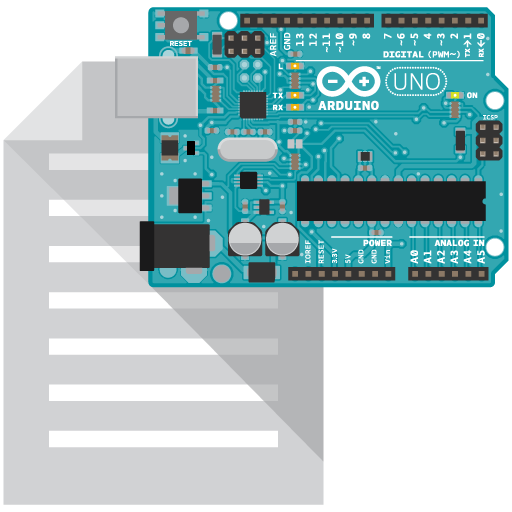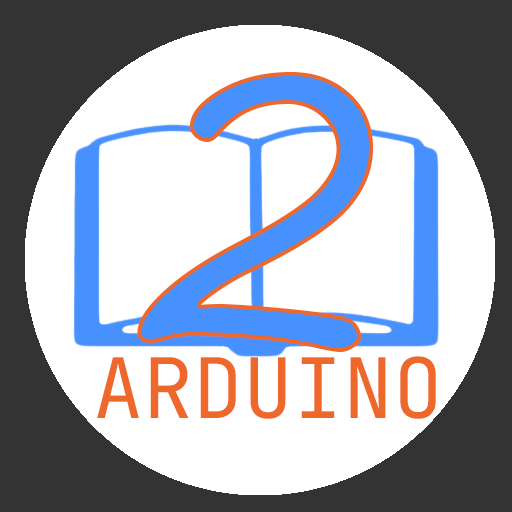ArduController
Graj na PC z BlueStacks – Platforma gamingowa Android, która uzyskała zaufanie ponad 500 milionów graczy!
Strona zmodyfikowana w dniu: 22 października 2019
Play ArduController on PC
Connections: Ethernet/Wifi or Bluetooth
Widgets: Switch, push button, PWM, pin state, raw data, DHT, DS18B20, LM35, custom (you can customize the widget according to your needs).
The application also includes a set of connection schemes.
Download and install the ArduController library into your IDE, then load this sketch and use the ArduController app!
Library and examples: https://www.gallinaettore.com/android_apps/arducontroller/examples/
Tested with: Arduino Uno, Arduino Mega 2560, Arduino Leonardo + Ethernet Shield + Bluetooth HC-06
************************
Kindly don't use the Evaluation System for reporting bugs. Instead, please contact me directly.
App multilanguage: English, French, German, Italian, Persian, Polish, Portuguese, Russian, Spanish, Vietnamese
Full translators list: https://www.gallinaettore.com/android_apps/arducontroller/#languages
Zagraj w ArduController na PC. To takie proste.
-
Pobierz i zainstaluj BlueStacks na PC
-
Zakończ pomyślnie ustawienie Google, aby otrzymać dostęp do sklepu Play, albo zrób to później.
-
Wyszukaj ArduController w pasku wyszukiwania w prawym górnym rogu.
-
Kliknij, aby zainstalować ArduController z wyników wyszukiwania
-
Ukończ pomyślnie rejestrację Google (jeśli krok 2 został pominięty) aby zainstalować ArduController
-
Klinij w ikonę ArduController na ekranie startowym, aby zacząć grę