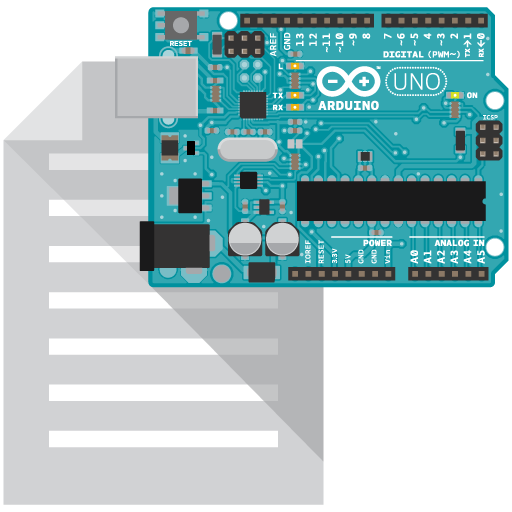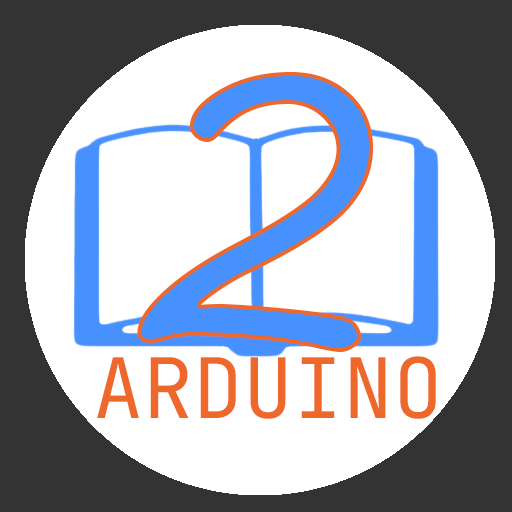ArduController
Играйте на ПК с BlueStacks – игровой платформе для приложений на Android. Нас выбирают более 500 млн. игроков.
Страница изменена: 22 октября 2019 г.
Play ArduController on PC
Connections: Ethernet/Wifi or Bluetooth
Widgets: Switch, push button, PWM, pin state, raw data, DHT, DS18B20, LM35, custom (you can customize the widget according to your needs).
The application also includes a set of connection schemes.
Download and install the ArduController library into your IDE, then load this sketch and use the ArduController app!
Library and examples: https://www.gallinaettore.com/android_apps/arducontroller/examples/
Tested with: Arduino Uno, Arduino Mega 2560, Arduino Leonardo + Ethernet Shield + Bluetooth HC-06
************************
Kindly don't use the Evaluation System for reporting bugs. Instead, please contact me directly.
App multilanguage: English, French, German, Italian, Persian, Polish, Portuguese, Russian, Spanish, Vietnamese
Full translators list: https://www.gallinaettore.com/android_apps/arducontroller/#languages
Играйте в игру ArduController на ПК. Это легко и просто.
-
Скачайте и установите BlueStacks на ПК.
-
Войдите в аккаунт Google, чтобы получить доступ к Google Play, или сделайте это позже.
-
В поле поиска, которое находится в правой части экрана, введите название игры – ArduController.
-
Среди результатов поиска найдите игру ArduController и нажмите на кнопку "Установить".
-
Завершите авторизацию в Google (если вы пропустили этот шаг в начале) и установите игру ArduController.
-
Нажмите на ярлык игры ArduController на главном экране, чтобы начать играть.