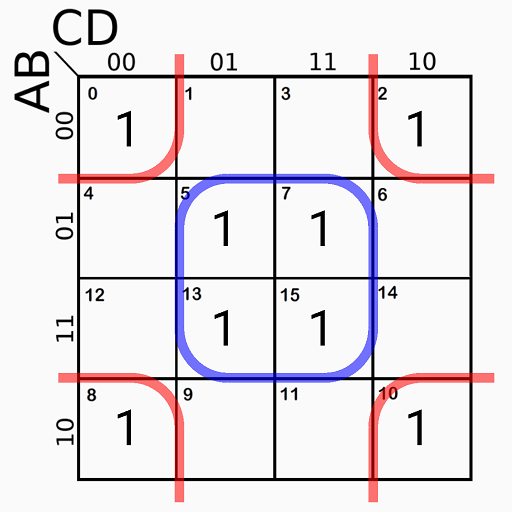Informatic Calculations
Mainkan di PC dengan BlueStacks – platform Game-Game Android, dipercaya oleh lebih dari 500 juta gamer.
Halaman Dimodifikasi Aktif: 23 Oktober 2019
Play Informatic Calculations on PC
All tools present:
Byte conversion - Dec, bin, oct, hex conversion - Signed number representations: Signed magnitude, One's complement, Two's complement - Password generation - Random number generation - Base 64 encoding / decoding - URL encoding / decoding - MD5, SHA, CRC-32 hash generation - Unix Timestamp conversion - POE calculation - Subnet calculation - Wake on lan - RGB/HEX conversion
Resources:
Common character encodings - ASCII character codes - HTML entities and special characters - Material Design color palettes
String manipulation:
Characters, words, lines counting - Text inversion - Uppercase / Lowercase - Removal space and carriage return - Accented characters cleaning - Strings replacement - String / Binary conversion
App multilanguage. Full translators list: https://www.gallinaettore.com/android_apps/informatic_calculations/#languages
Kindly don't use the Evaluation System for reporting bugs. Instead, please contact me directly.
******************
FAQ: https://www.gallinaettore.com/android_apps/faq-en/
Mainkan Informatic Calculations di PC Mudah saja memulainya.
-
Unduh dan pasang BlueStacks di PC kamu
-
Selesaikan proses masuk Google untuk mengakses Playstore atau lakukan nanti
-
Cari Informatic Calculations di bilah pencarian di pojok kanan atas
-
Klik untuk menginstal Informatic Calculations dari hasil pencarian
-
Selesaikan proses masuk Google (jika kamu melewati langkah 2) untuk menginstal Informatic Calculations
-
Klik ikon Informatic Calculations di layar home untuk membuka gamenya