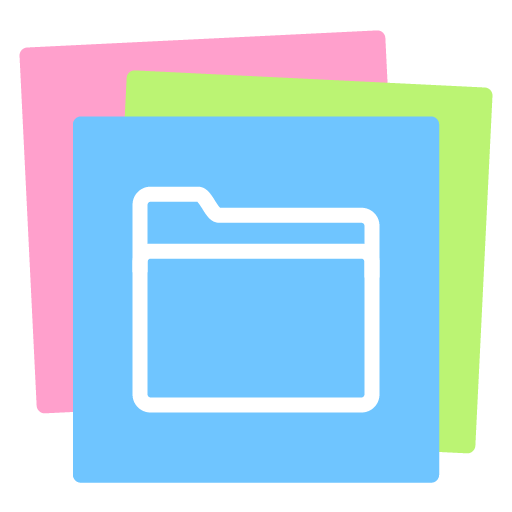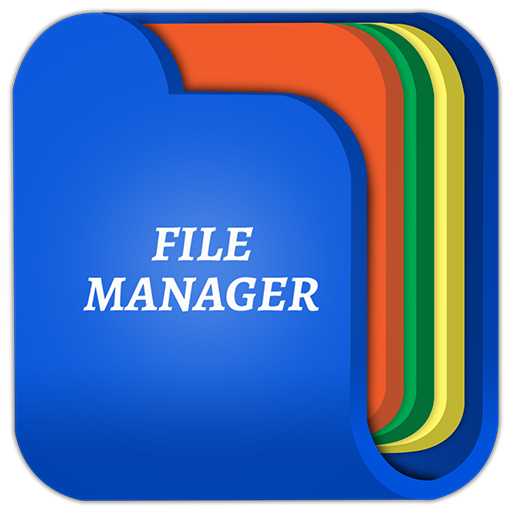Egal File Manager
Play on PC with BlueStacks – the Android Gaming Platform, trusted by 500M+ gamers.
Page Modified on: December 12, 2019
Play Egal File Manager on PC
Features:
✓ Browse folders, copy, cut, paste, delete, rename, zip, share
✓ Extract zip and rar archives
✓ Access files by category
✓ Multimedia information for images, videos, and audio files
✓ Folders or files can be added to your favorites for quick access from your Home Page
✓ Support for APK files
✓ View hidden files
✓ Different display modes (list, small list, grid, and preview)
✓ Multiple selection and sorting support
✓ Miniatures for photos, videos, and applications
✓ Image Viewer
✓ Text Editor
✓ Music Player
✓ Root Explorer: you can access the entire file system (requires root permissions)
✓ Lan Explorer (Explore the local network)
✓ Ftp Explorer (Manage FTP servers)
✓ Used storage analyses
✓ Search files
✓ Recent files
✓ Find duplicate files
✓ Theme light / Theme dark
✓ Multilingual
Additional features of the PRO version:
☆ No advertisements
☆ Backup applications
☆ Mountpoints (only root)
WARNING:
With Android 4.4 KitKat, you can only use the external SD Card with root permissions
Play Egal File Manager on PC. It’s easy to get started.
-
Download and install BlueStacks on your PC
-
Complete Google sign-in to access the Play Store, or do it later
-
Look for Egal File Manager in the search bar at the top right corner
-
Click to install Egal File Manager from the search results
-
Complete Google sign-in (if you skipped step 2) to install Egal File Manager
-
Click the Egal File Manager icon on the home screen to start playing