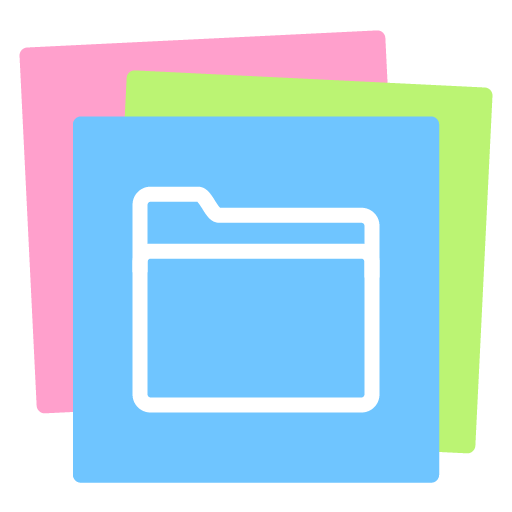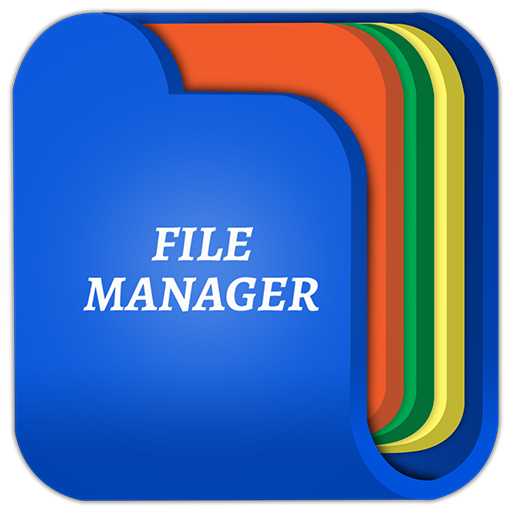Egal File Manager
Gioca su PC con BlueStacks: la piattaforma di gioco Android, considerata affidabile da oltre 500 milioni di giocatori.
Pagina modificata il: 12 dicembre 2019
Play Egal File Manager on PC
Features:
✓ Browse folders, copy, cut, paste, delete, rename, zip, share
✓ Extract zip and rar archives
✓ Access files by category
✓ Multimedia information for images, videos, and audio files
✓ Folders or files can be added to your favorites for quick access from your Home Page
✓ Support for APK files
✓ View hidden files
✓ Different display modes (list, small list, grid, and preview)
✓ Multiple selection and sorting support
✓ Miniatures for photos, videos, and applications
✓ Image Viewer
✓ Text Editor
✓ Music Player
✓ Root Explorer: you can access the entire file system (requires root permissions)
✓ Lan Explorer (Explore the local network)
✓ Ftp Explorer (Manage FTP servers)
✓ Used storage analyses
✓ Search files
✓ Recent files
✓ Find duplicate files
✓ Theme light / Theme dark
✓ Multilingual
Additional features of the PRO version:
☆ No advertisements
☆ Backup applications
☆ Mountpoints (only root)
WARNING:
With Android 4.4 KitKat, you can only use the external SD Card with root permissions
Gioca Egal File Manager su PC. È facile iniziare.
-
Scarica e installa BlueStacks sul tuo PC
-
Completa l'accesso a Google per accedere al Play Store o eseguilo in un secondo momento
-
Cerca Egal File Manager nella barra di ricerca nell'angolo in alto a destra
-
Fai clic per installare Egal File Manager dai risultati della ricerca
-
Completa l'accesso a Google (se hai saltato il passaggio 2) per installare Egal File Manager
-
Fai clic sull'icona Egal File Manager nella schermata principale per iniziare a giocare