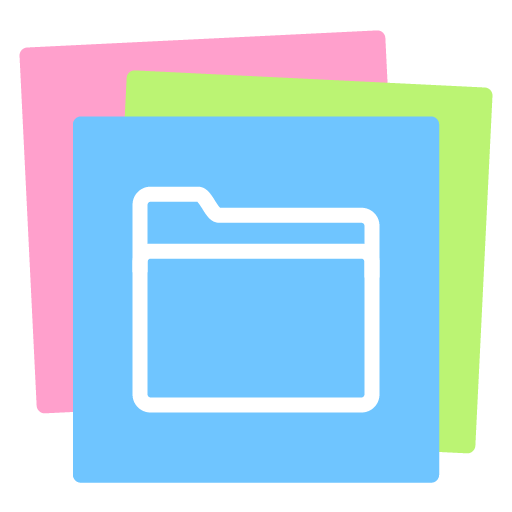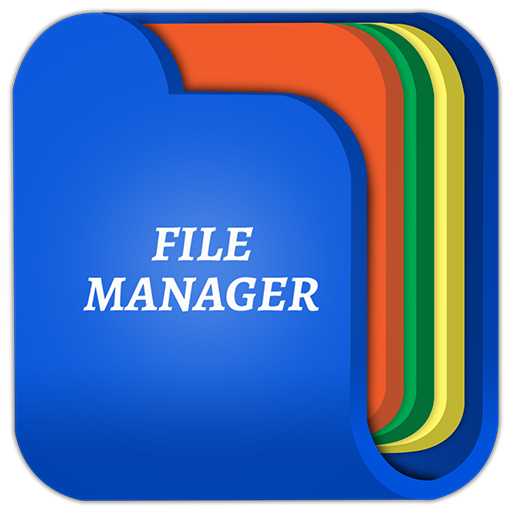Egal File Manager
工具 | Ettore Gallina
在電腦上使用BlueStacks –受到5億以上的遊戲玩家所信任的Android遊戲平台。
Play Egal File Manager on PC
Egal File Manager lets you completely and efficiently manage all the files on your device with a simple and intuitive graphical interface. Its greatest feature is clarity, making it extremely easy to use for browsing and organizing files.
Features:
✓ Browse folders, copy, cut, paste, delete, rename, zip, share
✓ Extract zip and rar archives
✓ Access files by category
✓ Multimedia information for images, videos, and audio files
✓ Folders or files can be added to your favorites for quick access from your Home Page
✓ Support for APK files
✓ View hidden files
✓ Different display modes (list, small list, grid, and preview)
✓ Multiple selection and sorting support
✓ Miniatures for photos, videos, and applications
✓ Image Viewer
✓ Text Editor
✓ Music Player
✓ Root Explorer: you can access the entire file system (requires root permissions)
✓ Lan Explorer (Explore the local network)
✓ Ftp Explorer (Manage FTP servers)
✓ Used storage analyses
✓ Search files
✓ Recent files
✓ Find duplicate files
✓ Theme light / Theme dark
✓ Multilingual
Additional features of the PRO version:
☆ No advertisements
☆ Backup applications
☆ Mountpoints (only root)
WARNING:
With Android 4.4 KitKat, you can only use the external SD Card with root permissions
Features:
✓ Browse folders, copy, cut, paste, delete, rename, zip, share
✓ Extract zip and rar archives
✓ Access files by category
✓ Multimedia information for images, videos, and audio files
✓ Folders or files can be added to your favorites for quick access from your Home Page
✓ Support for APK files
✓ View hidden files
✓ Different display modes (list, small list, grid, and preview)
✓ Multiple selection and sorting support
✓ Miniatures for photos, videos, and applications
✓ Image Viewer
✓ Text Editor
✓ Music Player
✓ Root Explorer: you can access the entire file system (requires root permissions)
✓ Lan Explorer (Explore the local network)
✓ Ftp Explorer (Manage FTP servers)
✓ Used storage analyses
✓ Search files
✓ Recent files
✓ Find duplicate files
✓ Theme light / Theme dark
✓ Multilingual
Additional features of the PRO version:
☆ No advertisements
☆ Backup applications
☆ Mountpoints (only root)
WARNING:
With Android 4.4 KitKat, you can only use the external SD Card with root permissions
在電腦上遊玩Egal File Manager . 輕易上手.
-
在您的電腦上下載並安裝BlueStacks
-
完成Google登入後即可訪問Play商店,或等你需要訪問Play商店十再登入
-
在右上角的搜索欄中尋找 Egal File Manager
-
點擊以從搜索結果中安裝 Egal File Manager
-
完成Google登入(如果您跳過了步驟2),以安裝 Egal File Manager
-
在首頁畫面中點擊 Egal File Manager 圖標來啟動遊戲