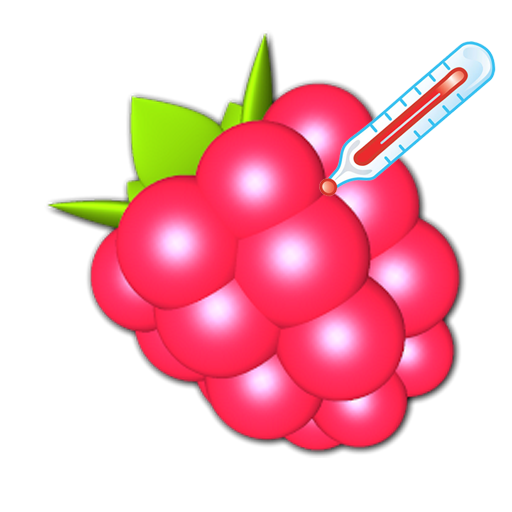RaspController
Jogue no PC com BlueStacks - A Plataforma de Jogos Android, confiada por mais de 500 milhões de jogadores.
Página modificada em: 26 de fevereiro de 2020
Play RaspController on PC
Features included in the app:
✓ GPIO management (On/Off or impulsive function)
✓ File manager (Explore the content of Raspberry PI, copy, paste, delete, download and visualize properties of files, text editor)
✓ Shell SSH (Send custom commands to your Raspberry PI)
✓ Cpu, Ram, Disk monitoring
✓ Camera (Shows images of the camera connected to the Raspberry PI)
✓ Custom user widgets
✓ Process list
✓ Support for DHT11/22 sensors (Humidity and temperature)
✓ Support for DS18B20 sensors (Temperature)
✓ Support for BMP sensors (Pressure, temperature, altitude)
✓ Support for Sense Hat
✓ Info Raspberry PI (Read all the information of the connected device)
✓ Pinout and diagrams
✓ Wake On Lan (Use Raspberry PI to send "WakeOnLan" magic packets)
✓ Shutdown
✓ Reboot
☆ It use protocol SSH
☆ Authentication: password or RSA
☆ Tested on Raspbian
☆ Plugin for Tasker app
Kindly don't use the Evaluation System for reporting bugs. Instead, please contact me directly.
Jogue RaspController no PC. É fácil começar.
-
Baixe e instale o BlueStacks no seu PC
-
Conclua o login do Google para acessar a Play Store ou faça isso mais tarde
-
Procure por RaspController na barra de pesquisa no canto superior direito
-
Clique para instalar RaspController a partir dos resultados da pesquisa
-
Conclua o login do Google (caso você pulou a etapa 2) para instalar o RaspController
-
Clique no ícone do RaspController na tela inicial para começar a jogar