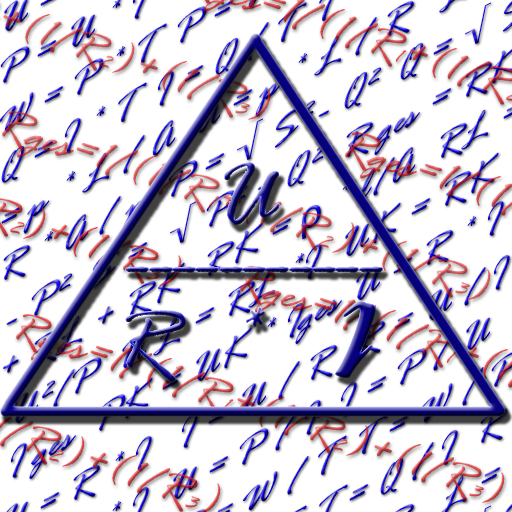Spesa Elettrica
Gioca su PC con BlueStacks: la piattaforma di gioco Android, considerata affidabile da oltre 500 milioni di giocatori.
Pagina modificata il: 17 dicembre 2019
Play Electrical Cost on PC
Calculation of theoretical energy spending based on the power used by household appliances.
Features:
✓ No advertising [PRO]
✓ Ability to change currency
✓ Choice of simple slots or consumption-based slots
✓ Power consumption and cost per day/week/month/year
✓ Ability to save templates [PRO]
✓ Ability to export to text files [PRO]
✓ Choice of predefined loads or manually input parameters
*****
PROMOTION:
For all those who bought both applications: Electrical Calculations and Lighting Calculations, the application Electrical Cost will be automatically unlocked!
*****
FAQ: https://www.gallinaettore.com/android_apps/faq-en/
Kindly don't use the Evaluation System for reporting bugs. Instead, please contact me directly.
Gioca Spesa Elettrica su PC. È facile iniziare.
-
Scarica e installa BlueStacks sul tuo PC
-
Completa l'accesso a Google per accedere al Play Store o eseguilo in un secondo momento
-
Cerca Spesa Elettrica nella barra di ricerca nell'angolo in alto a destra
-
Fai clic per installare Spesa Elettrica dai risultati della ricerca
-
Completa l'accesso a Google (se hai saltato il passaggio 2) per installare Spesa Elettrica
-
Fai clic sull'icona Spesa Elettrica nella schermata principale per iniziare a giocare