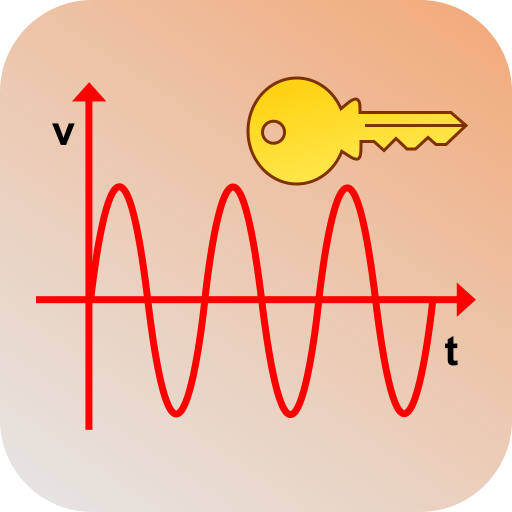このページには広告が含まれます
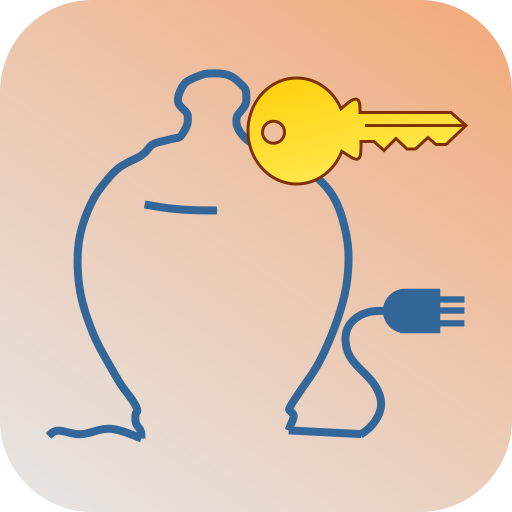
Electrical Cost PRO Key
ツール | Ettore Gallina
BlueStacksを使ってPCでプレイ - 5憶以上のユーザーが愛用している高機能Androidゲーミングプラットフォーム
Play Electrical Cost PRO Key on PC
This is the unlock key to transform the FREE version of "Electrical Cost" to the PRO version.
This application does not work on its own. Before you buy this app, you will need to install the main app, "Electrical Cost".
Instructions:
Step 1: Install the "Electrical Cost FREE" app.
Step 2: Now, install this Pro Key to enable all the functions. (Kindly do not remove the free version of the app).
Calculation of theoretical energy spending based on the power used by household appliances.
✓ No advertising
✓ Ability to change currency
✓ Choice of simple slots or consumption-based slots
✓ Power consumption and cost per day/week/month/year
✓ Ability to save templates
✓ Ability to export to text files
✓ Choice of predefined loads or manually input parameters
*****
PROMOTION:
For all those who bought both applications: Electrical Calculations and Lighting Calculations, the application Electrical Cost will be automatically unlocked!
*****
Kindly don't use the Evaluation System for reporting bugs. Instead, please contact me directly.
FAQ: https://www.gallinaettore.com/android_apps/faq-en/
This application does not work on its own. Before you buy this app, you will need to install the main app, "Electrical Cost".
Instructions:
Step 1: Install the "Electrical Cost FREE" app.
Step 2: Now, install this Pro Key to enable all the functions. (Kindly do not remove the free version of the app).
Calculation of theoretical energy spending based on the power used by household appliances.
✓ No advertising
✓ Ability to change currency
✓ Choice of simple slots or consumption-based slots
✓ Power consumption and cost per day/week/month/year
✓ Ability to save templates
✓ Ability to export to text files
✓ Choice of predefined loads or manually input parameters
*****
PROMOTION:
For all those who bought both applications: Electrical Calculations and Lighting Calculations, the application Electrical Cost will be automatically unlocked!
*****
Kindly don't use the Evaluation System for reporting bugs. Instead, please contact me directly.
FAQ: https://www.gallinaettore.com/android_apps/faq-en/
Electrical Cost PRO KeyをPCでプレイ
-
BlueStacksをダウンロードしてPCにインストールします。
-
GoogleにサインインしてGoogle Play ストアにアクセスします。(こちらの操作は後で行っても問題ありません)
-
右上の検索バーにElectrical Cost PRO Keyを入力して検索します。
-
クリックして検索結果からElectrical Cost PRO Keyをインストールします。
-
Googleサインインを完了してElectrical Cost PRO Keyをインストールします。※手順2を飛ばしていた場合
-
ホーム画面にてElectrical Cost PRO Keyのアイコンをクリックしてアプリを起動します。