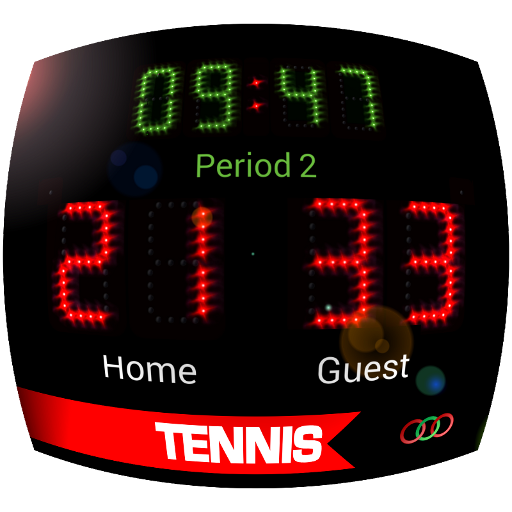このページには広告が含まれます

Scoreboard Basket ++
Sports | Alecs+++
BlueStacksを使ってPCでプレイ - 5憶以上のユーザーが愛用している高機能Androidゲーミングプラットフォーム
Play Scoreboard Basket ++ on PC
Turn your smartphone or tablet into a professional scoreboard!
Impress your friends!
This is the perfect tool to keep track of the score of your games.
This score board is designed for Basketball. To guest many sports, please visit our website: http://www.playfairplay.net/
+ Actual available sports:
- Basketball
- Futsal
- Handball
- Ping Pong
- Tennis
- Volley
- Water Polo
+ Actual available languages:
- Catalan
- Chinese
- Czech (thanks to Michal)
- Dutch
- English
- French
- German (thanks to Frank)
- Hungarian (thanks to Bela)
- Italian
- Polish
- Portuguese
- Romanian
- Spanish (thanks to Carlos)
Want ads-free Scoreboard +++ for free? Visit us at http://scoreboard.playfairplay.net/p/want-free-version-of-scoreboard.html
+ Actual features:
- Maximum chrono precision in last 60 seconds
- Ready for Phone and Tablet
- Movable on SD card
- Sharing the score with Facebook, Twitter, Google+, e-mail, SMS..... (about Facebook sharing, for a better experience, we suggest you to use FriendStream or FriendCaster for Facebook)
- Editing of the name of the teams
- Undo of last 20 changes
- Sound for the end of the game
- Memorization of information when exit the app
- No dimming screen during the game
- Italian design
- Ready from 1.6 Android version to the newest
Coming soon:
- More languages (Japanese, Russian....).
Do not hesitate to suggest us other sports, games, languages or features on http://www.playfairplay.net
http://www.playfairplay.net
https://plus.google.com/u/0/b/100571422650934766471/100571422650934766471/posts
https://www.facebook.com/playfairplay.net
https://twitter.com/play_fair_play
Impress your friends!
This is the perfect tool to keep track of the score of your games.
This score board is designed for Basketball. To guest many sports, please visit our website: http://www.playfairplay.net/
+ Actual available sports:
- Basketball
- Futsal
- Handball
- Ping Pong
- Tennis
- Volley
- Water Polo
+ Actual available languages:
- Catalan
- Chinese
- Czech (thanks to Michal)
- Dutch
- English
- French
- German (thanks to Frank)
- Hungarian (thanks to Bela)
- Italian
- Polish
- Portuguese
- Romanian
- Spanish (thanks to Carlos)
Want ads-free Scoreboard +++ for free? Visit us at http://scoreboard.playfairplay.net/p/want-free-version-of-scoreboard.html
+ Actual features:
- Maximum chrono precision in last 60 seconds
- Ready for Phone and Tablet
- Movable on SD card
- Sharing the score with Facebook, Twitter, Google+, e-mail, SMS..... (about Facebook sharing, for a better experience, we suggest you to use FriendStream or FriendCaster for Facebook)
- Editing of the name of the teams
- Undo of last 20 changes
- Sound for the end of the game
- Memorization of information when exit the app
- No dimming screen during the game
- Italian design
- Ready from 1.6 Android version to the newest
Coming soon:
- More languages (Japanese, Russian....).
Do not hesitate to suggest us other sports, games, languages or features on http://www.playfairplay.net
http://www.playfairplay.net
https://plus.google.com/u/0/b/100571422650934766471/100571422650934766471/posts
https://www.facebook.com/playfairplay.net
https://twitter.com/play_fair_play
Scoreboard Basket ++をPCでプレイ
-
BlueStacksをダウンロードしてPCにインストールします。
-
GoogleにサインインしてGoogle Play ストアにアクセスします。(こちらの操作は後で行っても問題ありません)
-
右上の検索バーにScoreboard Basket ++を入力して検索します。
-
クリックして検索結果からScoreboard Basket ++をインストールします。
-
Googleサインインを完了してScoreboard Basket ++をインストールします。※手順2を飛ばしていた場合
-
ホーム画面にてScoreboard Basket ++のアイコンをクリックしてアプリを起動します。