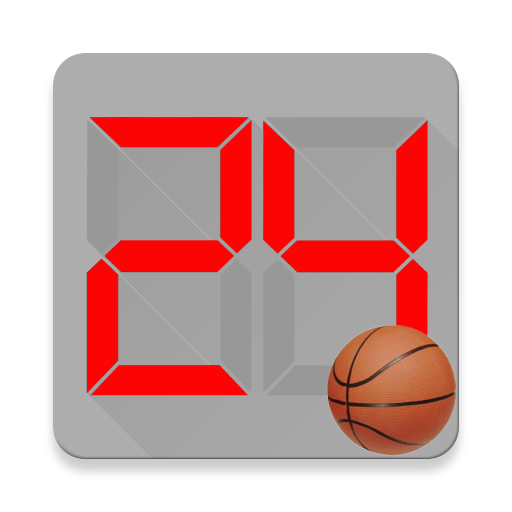Scoreboard Basket ++
Graj na PC z BlueStacks – Platforma gamingowa Android, która uzyskała zaufanie ponad 500 milionów graczy!
Strona zmodyfikowana w dniu: 15 marca 2019
Play Scoreboard Basket ++ on PC
Impress your friends!
This is the perfect tool to keep track of the score of your games.
This score board is designed for Basketball. To guest many sports, please visit our website: http://www.playfairplay.net/
+ Actual available sports:
- Basketball
- Futsal
- Handball
- Ping Pong
- Tennis
- Volley
- Water Polo
+ Actual available languages:
- Catalan
- Chinese
- Czech (thanks to Michal)
- Dutch
- English
- French
- German (thanks to Frank)
- Hungarian (thanks to Bela)
- Italian
- Polish
- Portuguese
- Romanian
- Spanish (thanks to Carlos)
Want ads-free Scoreboard +++ for free? Visit us at http://scoreboard.playfairplay.net/p/want-free-version-of-scoreboard.html
+ Actual features:
- Maximum chrono precision in last 60 seconds
- Ready for Phone and Tablet
- Movable on SD card
- Sharing the score with Facebook, Twitter, Google+, e-mail, SMS..... (about Facebook sharing, for a better experience, we suggest you to use FriendStream or FriendCaster for Facebook)
- Editing of the name of the teams
- Undo of last 20 changes
- Sound for the end of the game
- Memorization of information when exit the app
- No dimming screen during the game
- Italian design
- Ready from 1.6 Android version to the newest
Coming soon:
- More languages (Japanese, Russian....).
Do not hesitate to suggest us other sports, games, languages or features on http://www.playfairplay.net
http://www.playfairplay.net
https://plus.google.com/u/0/b/100571422650934766471/100571422650934766471/posts
https://www.facebook.com/playfairplay.net
https://twitter.com/play_fair_play
Zagraj w Scoreboard Basket ++ na PC. To takie proste.
-
Pobierz i zainstaluj BlueStacks na PC
-
Zakończ pomyślnie ustawienie Google, aby otrzymać dostęp do sklepu Play, albo zrób to później.
-
Wyszukaj Scoreboard Basket ++ w pasku wyszukiwania w prawym górnym rogu.
-
Kliknij, aby zainstalować Scoreboard Basket ++ z wyników wyszukiwania
-
Ukończ pomyślnie rejestrację Google (jeśli krok 2 został pominięty) aby zainstalować Scoreboard Basket ++
-
Klinij w ikonę Scoreboard Basket ++ na ekranie startowym, aby zacząć grę