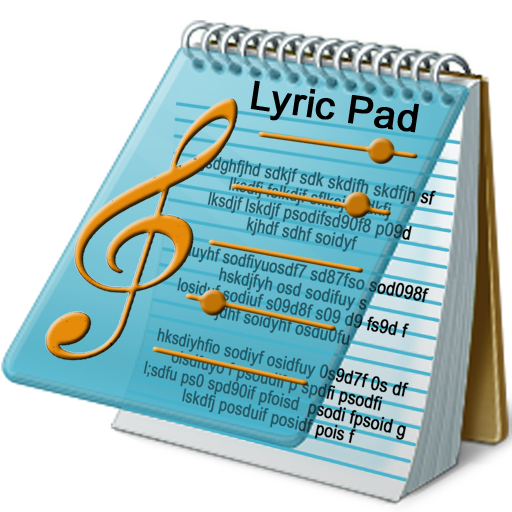Setlist Pro
Mainkan di PC dengan BlueStacks – platform Game-Game Android, dipercaya oleh lebih dari 500 juta gamer.
Halaman Dimodifikasi Aktif: 22 Mei 2018
Play Setlist Pro on PC
Setlist is under development. Please be patient and help me improve this app with your feedback.
Features:
- view songs list
- add and remove songs from setlist
- built-in metronome
- sort songs with a simple drag & drop
- manage an unlimited number of setlists
- auto retrieve song lyrics
- auto retrieve song details like key, BPM and duration
- share your setlist with WhatsApp, Facebook, Twitter*, Google+*, Dropbox*, Evernote*, e-mail and every other app that supports text sharing (*you need the client app installed on the device)
Pro features:
- manage an infinite number of setlists
- searchable archive of all inserted songs
- data backup and restore
Mainkan Setlist Pro di PC Mudah saja memulainya.
-
Unduh dan pasang BlueStacks di PC kamu
-
Selesaikan proses masuk Google untuk mengakses Playstore atau lakukan nanti
-
Cari Setlist Pro di bilah pencarian di pojok kanan atas
-
Klik untuk menginstal Setlist Pro dari hasil pencarian
-
Selesaikan proses masuk Google (jika kamu melewati langkah 2) untuk menginstal Setlist Pro
-
Klik ikon Setlist Pro di layar home untuk membuka gamenya