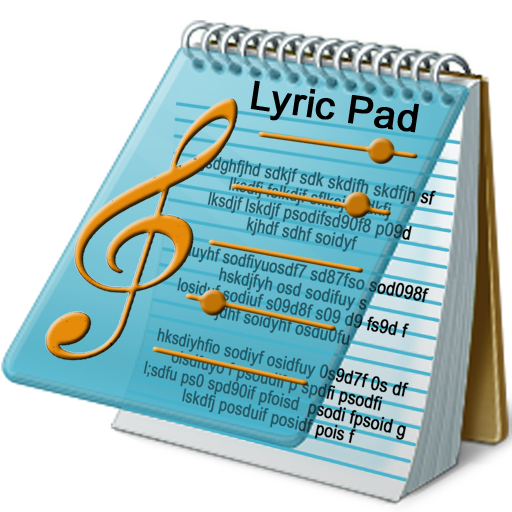このページには広告が含まれます

Setlist Pro
仕事効率化 | Andrea Maglie
BlueStacksを使ってPCでプレイ - 5憶以上のユーザーが愛用している高機能Androidゲーミングプラットフォーム
Play Setlist Pro on PC
Setlist is the perfect app to help you manage your set lists! Do you have to prepare your band’s next gig? Are you a DJ and you have to select the right tracks to make your friends dance all night long? Setlist makes everything extremely fast and convenient!
Setlist is under development. Please be patient and help me improve this app with your feedback.
Features:
- view songs list
- add and remove songs from setlist
- built-in metronome
- sort songs with a simple drag & drop
- manage an unlimited number of setlists
- auto retrieve song lyrics
- auto retrieve song details like key, BPM and duration
- share your setlist with WhatsApp, Facebook, Twitter*, Google+*, Dropbox*, Evernote*, e-mail and every other app that supports text sharing (*you need the client app installed on the device)
Pro features:
- manage an infinite number of setlists
- searchable archive of all inserted songs
- data backup and restore
Setlist is under development. Please be patient and help me improve this app with your feedback.
Features:
- view songs list
- add and remove songs from setlist
- built-in metronome
- sort songs with a simple drag & drop
- manage an unlimited number of setlists
- auto retrieve song lyrics
- auto retrieve song details like key, BPM and duration
- share your setlist with WhatsApp, Facebook, Twitter*, Google+*, Dropbox*, Evernote*, e-mail and every other app that supports text sharing (*you need the client app installed on the device)
Pro features:
- manage an infinite number of setlists
- searchable archive of all inserted songs
- data backup and restore
Setlist ProをPCでプレイ
-
BlueStacksをダウンロードしてPCにインストールします。
-
GoogleにサインインしてGoogle Play ストアにアクセスします。(こちらの操作は後で行っても問題ありません)
-
右上の検索バーにSetlist Proを入力して検索します。
-
クリックして検索結果からSetlist Proをインストールします。
-
Googleサインインを完了してSetlist Proをインストールします。※手順2を飛ばしていた場合
-
ホーム画面にてSetlist Proのアイコンをクリックしてアプリを起動します。