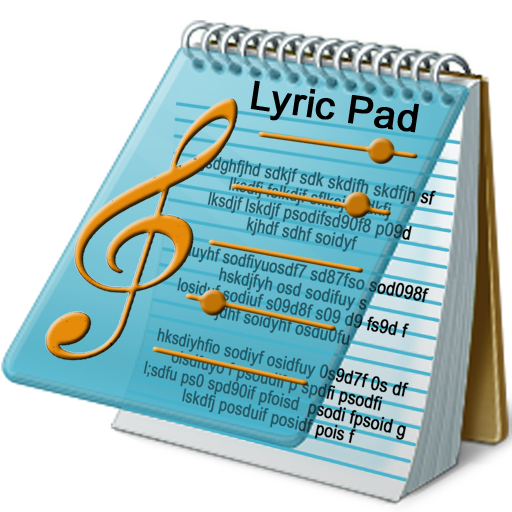Setlist Pro
Jogue no PC com BlueStacks - A Plataforma de Jogos Android, confiada por mais de 500 milhões de jogadores.
Página modificada em: 22 de maio de 2018
Play Setlist Pro on PC
Setlist is under development. Please be patient and help me improve this app with your feedback.
Features:
- view songs list
- add and remove songs from setlist
- built-in metronome
- sort songs with a simple drag & drop
- manage an unlimited number of setlists
- auto retrieve song lyrics
- auto retrieve song details like key, BPM and duration
- share your setlist with WhatsApp, Facebook, Twitter*, Google+*, Dropbox*, Evernote*, e-mail and every other app that supports text sharing (*you need the client app installed on the device)
Pro features:
- manage an infinite number of setlists
- searchable archive of all inserted songs
- data backup and restore
Jogue Setlist Pro no PC. É fácil começar.
-
Baixe e instale o BlueStacks no seu PC
-
Conclua o login do Google para acessar a Play Store ou faça isso mais tarde
-
Procure por Setlist Pro na barra de pesquisa no canto superior direito
-
Clique para instalar Setlist Pro a partir dos resultados da pesquisa
-
Conclua o login do Google (caso você pulou a etapa 2) para instalar o Setlist Pro
-
Clique no ícone do Setlist Pro na tela inicial para começar a jogar