
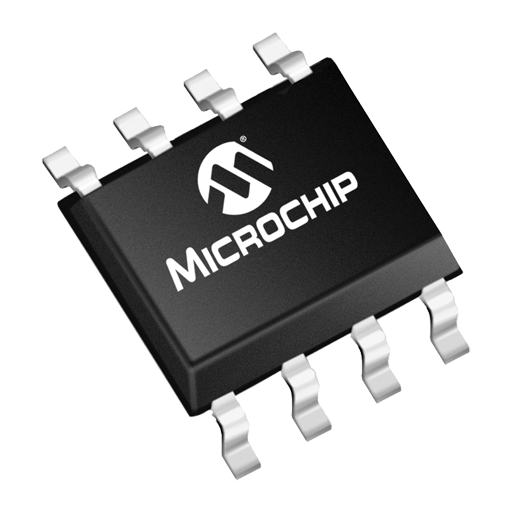
PICmicro Database
Spiele auf dem PC mit BlueStacks - der Android-Gaming-Plattform, der über 500 Millionen Spieler vertrauen.
Seite geändert am: 6. Januar 2020
Play PICmicro Database on PC
You can search for your favorite microcontroller, reading the features, applying filters, and many new features will be introduced in future versions...
The application integrates seamlessly with the program ElectroDroid which can be downloaded for free from the Android Market.
App is ad-supported. Ads can be removed with in-app purchase.
PIC® Microcontrollers (MCUs) and dsPIC® Digital Signal Controllers (DSCs) are registered trademark of Microchip Technology Inc. This application is not related or affiliated in any way with Microchip Technology Inc.
Spiele PICmicro Database auf dem PC. Der Einstieg ist einfach.
-
Lade BlueStacks herunter und installiere es auf deinem PC
-
Schließe die Google-Anmeldung ab, um auf den Play Store zuzugreifen, oder mache es später
-
Suche in der Suchleiste oben rechts nach PICmicro Database
-
Klicke hier, um PICmicro Database aus den Suchergebnissen zu installieren
-
Schließe die Google-Anmeldung ab (wenn du Schritt 2 übersprungen hast), um PICmicro Database zu installieren.
-
Klicke auf dem Startbildschirm auf das PICmicro Database Symbol, um mit dem Spielen zu beginnen



