
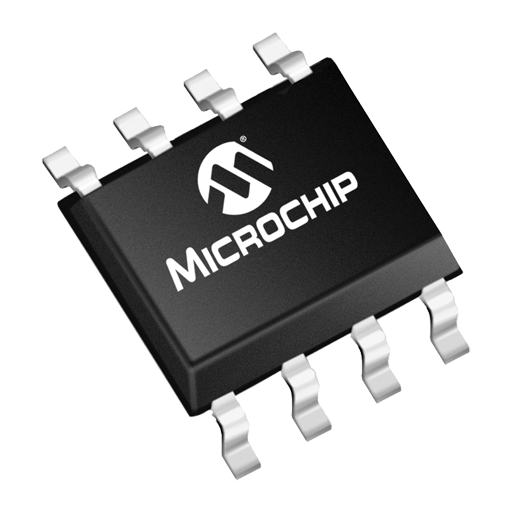
PICmicro Database
Jouez sur PC avec BlueStacks - la plate-forme de jeu Android, approuvée par + 500M de joueurs.
Page Modifiée le: 6 janvier 2020
Play PICmicro Database on PC
You can search for your favorite microcontroller, reading the features, applying filters, and many new features will be introduced in future versions...
The application integrates seamlessly with the program ElectroDroid which can be downloaded for free from the Android Market.
App is ad-supported. Ads can be removed with in-app purchase.
PIC® Microcontrollers (MCUs) and dsPIC® Digital Signal Controllers (DSCs) are registered trademark of Microchip Technology Inc. This application is not related or affiliated in any way with Microchip Technology Inc.
Jouez à PICmicro Database sur PC. C'est facile de commencer.
-
Téléchargez et installez BlueStacks sur votre PC
-
Connectez-vous à Google pour accéder au Play Store ou faites-le plus tard
-
Recherchez PICmicro Database dans la barre de recherche dans le coin supérieur droit
-
Cliquez pour installer PICmicro Database à partir des résultats de la recherche
-
Connectez-vous à Google (si vous avez ignoré l'étape 2) pour installer PICmicro Database
-
Cliquez sur l'icône PICmicro Database sur l'écran d'accueil pour commencer à jouer



