
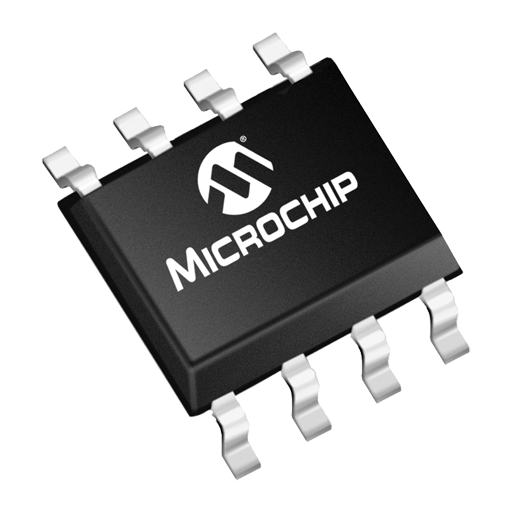
PICmicro Database
Mainkan di PC dengan BlueStacks – platform Game-Game Android, dipercaya oleh lebih dari 500 juta gamer.
Halaman Dimodifikasi Aktif: 6 Januari 2020
Play PICmicro Database on PC
You can search for your favorite microcontroller, reading the features, applying filters, and many new features will be introduced in future versions...
The application integrates seamlessly with the program ElectroDroid which can be downloaded for free from the Android Market.
App is ad-supported. Ads can be removed with in-app purchase.
PIC® Microcontrollers (MCUs) and dsPIC® Digital Signal Controllers (DSCs) are registered trademark of Microchip Technology Inc. This application is not related or affiliated in any way with Microchip Technology Inc.
Mainkan PICmicro Database di PC Mudah saja memulainya.
-
Unduh dan pasang BlueStacks di PC kamu
-
Selesaikan proses masuk Google untuk mengakses Playstore atau lakukan nanti
-
Cari PICmicro Database di bilah pencarian di pojok kanan atas
-
Klik untuk menginstal PICmicro Database dari hasil pencarian
-
Selesaikan proses masuk Google (jika kamu melewati langkah 2) untuk menginstal PICmicro Database
-
Klik ikon PICmicro Database di layar home untuk membuka gamenya



