
このページには広告が含まれます
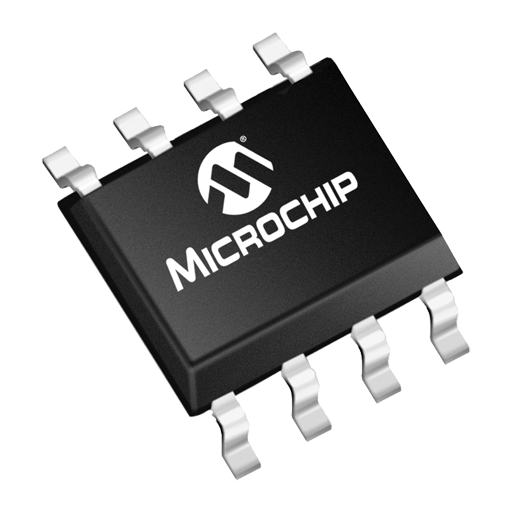
PICmicro Database
仕事効率化 | IODEMA Srl
BlueStacksを使ってPCでプレイ - 5憶以上のユーザーが愛用している高機能Androidゲーミングプラットフォーム
Play PICmicro Database on PC
PICmicro database allow you to check the characteristics of all the PIC and dsPIC microcontrollers produced by Microchip.
You can search for your favorite microcontroller, reading the features, applying filters, and many new features will be introduced in future versions...
The application integrates seamlessly with the program ElectroDroid which can be downloaded for free from the Android Market.
App is ad-supported. Ads can be removed with in-app purchase.
PIC® Microcontrollers (MCUs) and dsPIC® Digital Signal Controllers (DSCs) are registered trademark of Microchip Technology Inc. This application is not related or affiliated in any way with Microchip Technology Inc.
You can search for your favorite microcontroller, reading the features, applying filters, and many new features will be introduced in future versions...
The application integrates seamlessly with the program ElectroDroid which can be downloaded for free from the Android Market.
App is ad-supported. Ads can be removed with in-app purchase.
PIC® Microcontrollers (MCUs) and dsPIC® Digital Signal Controllers (DSCs) are registered trademark of Microchip Technology Inc. This application is not related or affiliated in any way with Microchip Technology Inc.
PICmicro DatabaseをPCでプレイ
-
BlueStacksをダウンロードしてPCにインストールします。
-
GoogleにサインインしてGoogle Play ストアにアクセスします。(こちらの操作は後で行っても問題ありません)
-
右上の検索バーにPICmicro Databaseを入力して検索します。
-
クリックして検索結果からPICmicro Databaseをインストールします。
-
Googleサインインを完了してPICmicro Databaseをインストールします。※手順2を飛ばしていた場合
-
ホーム画面にてPICmicro Databaseのアイコンをクリックしてアプリを起動します。



