
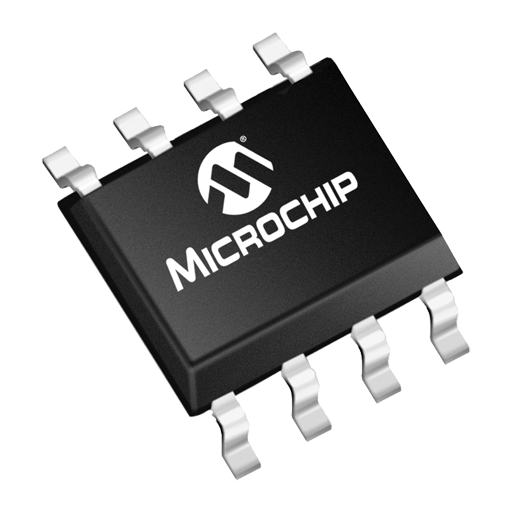
PICmicro Database
商务办公 | IODEMA Srl
在電腦上使用BlueStacks –受到5億以上的遊戲玩家所信任的Android遊戲平台。
Play PICmicro Database on PC
PICmicro database allow you to check the characteristics of all the PIC and dsPIC microcontrollers produced by Microchip.
You can search for your favorite microcontroller, reading the features, applying filters, and many new features will be introduced in future versions...
The application integrates seamlessly with the program ElectroDroid which can be downloaded for free from the Android Market.
App is ad-supported. Ads can be removed with in-app purchase.
PIC® Microcontrollers (MCUs) and dsPIC® Digital Signal Controllers (DSCs) are registered trademark of Microchip Technology Inc. This application is not related or affiliated in any way with Microchip Technology Inc.
You can search for your favorite microcontroller, reading the features, applying filters, and many new features will be introduced in future versions...
The application integrates seamlessly with the program ElectroDroid which can be downloaded for free from the Android Market.
App is ad-supported. Ads can be removed with in-app purchase.
PIC® Microcontrollers (MCUs) and dsPIC® Digital Signal Controllers (DSCs) are registered trademark of Microchip Technology Inc. This application is not related or affiliated in any way with Microchip Technology Inc.
在電腦上遊玩PICmicro Database . 輕易上手.
-
在您的電腦上下載並安裝BlueStacks
-
完成Google登入後即可訪問Play商店,或等你需要訪問Play商店十再登入
-
在右上角的搜索欄中尋找 PICmicro Database
-
點擊以從搜索結果中安裝 PICmicro Database
-
完成Google登入(如果您跳過了步驟2),以安裝 PICmicro Database
-
在首頁畫面中點擊 PICmicro Database 圖標來啟動遊戲



