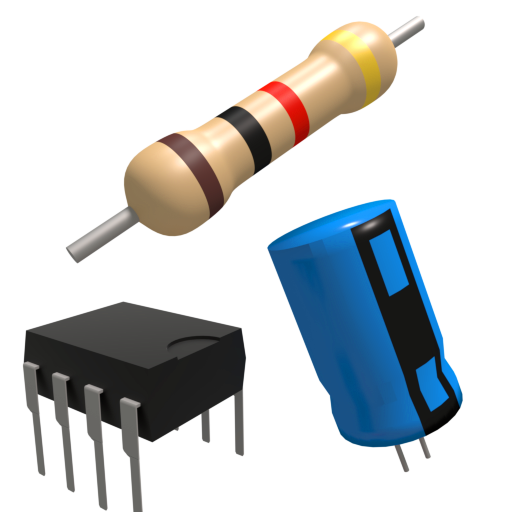Electrodoc Pro
도구 | IODEMA Srl
5억명 이상의 게이머가 신뢰하는 안드로이드 게임 플랫폼 BlueStacks으로 PC에서 플레이하세요.
Play Electrodoc Pro on PC
Electrodoc Pro is a simple and powerful collection of electronics tools and references.
Electrodoc is the new app name of Electrodroid. Same app, with the same and even more features.
The PRO version of Electrodoc doesn't have any ads, and it has more features than the free version.
The app includes:
• Resistor Color Code;
• Lookup Resistor color by value;
• SMD Resistor Code;
• Inductor Color Code;
• Ohm's Law;
• Reactance/Resonance;
• Filters;
• Voltage divider;
• Resistor Ratio;
• Resistor series/parallel;
• Capacitor series/parallel;
• Capacitor charge;
• Operational Amplifier;
• LED Resistor Calculator;
• Zener Diode Calculator;
• Adjustable voltage regulator;
• NE555 Calculator;
• Power dissipation;
• Battery Life calculator;
• Inductor Design Tool;
• Voltage Drop Calculator;
• PCB Trace Width Calculator;
• Power Calculator;
• Y-Δ Transformation;
• Decibel Converter;
• Frequency Converter;
• Analog-Digital Converter;
• RMS Converter;
• Range Converter;
• Port pin-out (USB port, Serial port, Parallel port, Ethernet port, Power Over Ethernet, Registered Jack, SCART connector, DVI connector, HDMI connector, Display Port, VGA connector, S-Video connector, VESA Connector, Jack connector, FireWire connector, RCA connector, Audio DIN connector, XLR and DMX, ATX Power connectors, PC peripheral connectors, EIDE/ATA - SATA, PS/2-AT connectors, 25-pair cable color code, Fiber Optic cable color, MIDI connector, MIDI/Game port, Apple 30-pin connector, Apple Lightning connector, PDMI, OBD-II Car connector, Car audio ISO connector, Trailer connectors, SD card pin-out, SIM/Smart card, Raspberry Pi pin-out, LCD pin-out, GPIB/IEEE-488 pin-out, Thermocouples colors, Arduino boards, JTAG pinouts, BeagleBone boards);
• Resources (PIC ICSP / AVR ISP, ChipDB (IC pinouts), USB specifications, Resistivity Table, AWG-SWG Wire Size, Ampacity Table, Standard Resistors, Standard Capacitors, Capacitor marking codes, Circuit Schematic symbols, SMD Package Sizes, Symbols and Acronyms, SI Units prefixes, ASCII Table, Boolean Logic gates, 7400 series IC, Switch Information, 78xx IC, Batteries, Coin Batteries, Decibel Table, Radio frequencies, PT100 Conversion Table, Fuses color code, Automotive Fuses colors, DIN 47100 color coding, IP marking, World Plugs & Sockets, IEC Connectors, NEMA connectors);
• Full support for EIA resistor series for all calculators;
...and more to come!
The app has also support for plugins to expand functionality of the application (e.g. PIC and AVR micro-controllers Database, simulators, parts search).
If you like the program, please rate it on the app store
For FAQ and full change-log, visit http://electrodoc.it
Electrodoc is the new app name of Electrodroid. Same app, with the same and even more features.
The PRO version of Electrodoc doesn't have any ads, and it has more features than the free version.
The app includes:
• Resistor Color Code;
• Lookup Resistor color by value;
• SMD Resistor Code;
• Inductor Color Code;
• Ohm's Law;
• Reactance/Resonance;
• Filters;
• Voltage divider;
• Resistor Ratio;
• Resistor series/parallel;
• Capacitor series/parallel;
• Capacitor charge;
• Operational Amplifier;
• LED Resistor Calculator;
• Zener Diode Calculator;
• Adjustable voltage regulator;
• NE555 Calculator;
• Power dissipation;
• Battery Life calculator;
• Inductor Design Tool;
• Voltage Drop Calculator;
• PCB Trace Width Calculator;
• Power Calculator;
• Y-Δ Transformation;
• Decibel Converter;
• Frequency Converter;
• Analog-Digital Converter;
• RMS Converter;
• Range Converter;
• Port pin-out (USB port, Serial port, Parallel port, Ethernet port, Power Over Ethernet, Registered Jack, SCART connector, DVI connector, HDMI connector, Display Port, VGA connector, S-Video connector, VESA Connector, Jack connector, FireWire connector, RCA connector, Audio DIN connector, XLR and DMX, ATX Power connectors, PC peripheral connectors, EIDE/ATA - SATA, PS/2-AT connectors, 25-pair cable color code, Fiber Optic cable color, MIDI connector, MIDI/Game port, Apple 30-pin connector, Apple Lightning connector, PDMI, OBD-II Car connector, Car audio ISO connector, Trailer connectors, SD card pin-out, SIM/Smart card, Raspberry Pi pin-out, LCD pin-out, GPIB/IEEE-488 pin-out, Thermocouples colors, Arduino boards, JTAG pinouts, BeagleBone boards);
• Resources (PIC ICSP / AVR ISP, ChipDB (IC pinouts), USB specifications, Resistivity Table, AWG-SWG Wire Size, Ampacity Table, Standard Resistors, Standard Capacitors, Capacitor marking codes, Circuit Schematic symbols, SMD Package Sizes, Symbols and Acronyms, SI Units prefixes, ASCII Table, Boolean Logic gates, 7400 series IC, Switch Information, 78xx IC, Batteries, Coin Batteries, Decibel Table, Radio frequencies, PT100 Conversion Table, Fuses color code, Automotive Fuses colors, DIN 47100 color coding, IP marking, World Plugs & Sockets, IEC Connectors, NEMA connectors);
• Full support for EIA resistor series for all calculators;
...and more to come!
The app has also support for plugins to expand functionality of the application (e.g. PIC and AVR micro-controllers Database, simulators, parts search).
If you like the program, please rate it on the app store
For FAQ and full change-log, visit http://electrodoc.it
PC에서 Electrodoc Pro 플레이해보세요.
-
BlueStacks 다운로드하고 설치
-
Google Play 스토어에 로그인 하기(나중에 진행가능)
-
오른쪽 상단 코너에 Electrodoc Pro 검색
-
검색 결과 중 Electrodoc Pro 선택하여 설치
-
구글 로그인 진행(만약 2단계를 지나갔을 경우) 후 Electrodoc Pro 설치
-
메인 홈화면에서 Electrodoc Pro 선택하여 실행