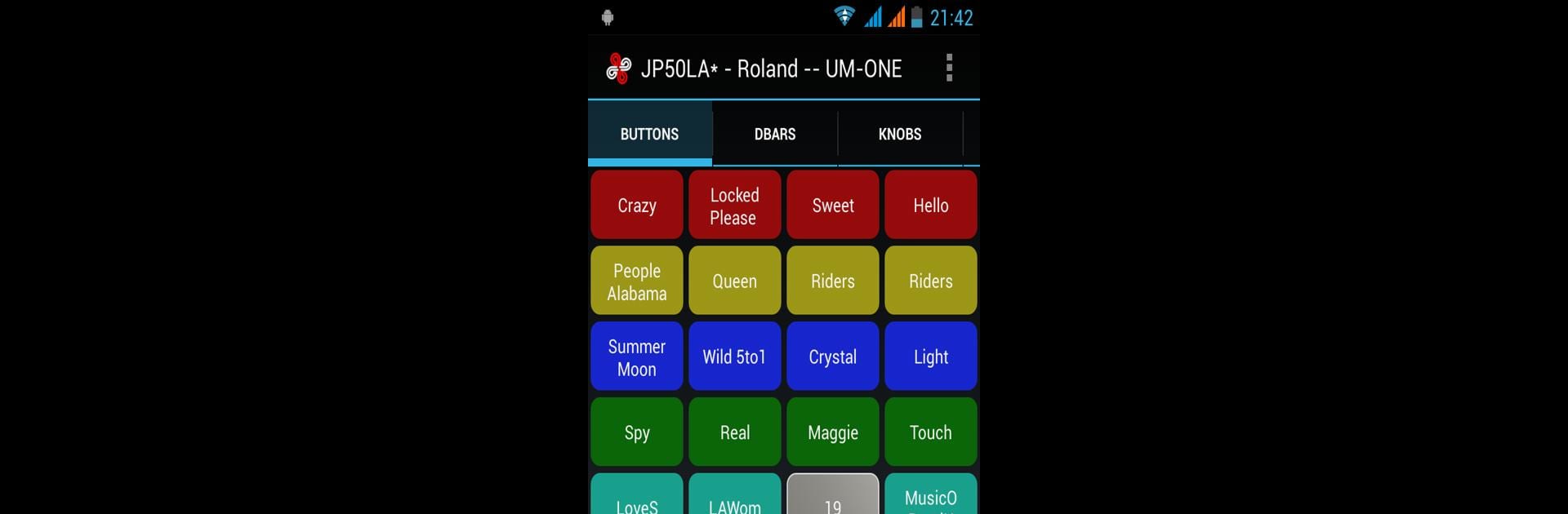
Midi Commander
Chơi trên PC với BlueStacks - Nền tảng chơi game Android, được hơn 500 triệu game thủ tin tưởng.
Trang đã được sửa đổi vào: Dec 23, 2023
Run Midi Commander on PC or Mac
Multitask effortlessly on your PC or Mac as you try out Midi Commander, a Music & Audio app by Borderò on BlueStacks.
About the App
Looking to take control of your MIDI gear right from your Android device? Midi Commander makes it possible. Whether you want to tweak patches on your keyboard, switch up sounds on your synth, or control other MIDI equipment, Midi Commander offers a simple, hands-on way to send those all-important messages. Plug in a USB MIDI interface, tap some buttons, and you’re good to go—it’s all about keeping things smooth and customizable.
App Features
-
Customizable Controls
Set up each button to send exactly the MIDI message you need—program changes, control changes, you name it. Just a long press gets you into edit mode, so fiddling with MIDI values feels quick and easy. -
Easy Patch Switching
Messing around with sounds shouldn’t be a hassle. Assign patches to buttons, then switch them instantly while you play. That way, you won’t lose your flow. -
Flexible MIDI Connections
Using a USB-connected MIDI device? As long as it’s “class-compliant,” pairing is straightforward. Simply plug your gear in and the app will recognize it (as long as your Android device supports USB-HOST mode). -
On-the-Fly Editing
Need to change up your setup mid-session? Slide the app’s EDIT switch to ON, then tap and hold any button to adjust its settings. You can tweak transmitted values however you like, all without stopping the music. -
Troubleshooting Options
Having trouble connecting your gear? There are quick fixes built in, like adjusting the cable ID in global settings—a handy workaround if your specific keyboard isn’t responding right away. -
No Drivers Needed
Midi Commander works with class-compliant MIDI devices, so there’s no headache with extra installations or drivers. -
Bonus: Desktop App Access
Prefer using your laptop or desktop? Try running Midi Commander through BlueStacks for even more flexibility in your music setup.
Ready to experience Midi Commander on a bigger screen, in all its glory? Download BlueStacks now.
Chơi Midi Commander trên PC. Rất dễ để bắt đầu
-
Tải và cài đặt BlueStacks trên máy của bạn
-
Hoàn tất đăng nhập vào Google để đến PlayStore, hoặc thực hiện sau
-
Tìm Midi Commander trên thanh tìm kiếm ở góc phải màn hình
-
Nhấn vào để cài đặt Midi Commander trong danh sách kết quả tìm kiếm
-
Hoàn tất đăng nhập Google (nếu bạn chưa làm bước 2) để cài đặt Midi Commander
-
Nhấn vào icon Midi Commander tại màn hình chính để bắt đầu chơi
