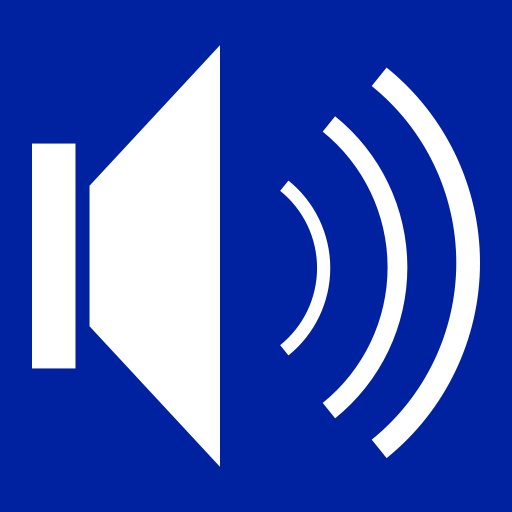Volume Ace
Jogue no PC com BlueStacks - A Plataforma de Jogos Android, confiada por mais de 500 milhões de jogadores.
Página modificada em: 4 de fevereiro de 2020
Play Volume Ace on PC
Features:
• Create your own presets. Now each profile can save his own Ringtone, Notification and Alarm tone.
• Scheduler : Schedule profiles to apply automatically at the time and day you choose.
• Timed profiles: Set a profile temporarily for x hours and minutes. Useful for meetings, movies etc. so you don't forget to turn off the "silent" profile.
• Timer Widget : allow you to use the Timed profiles feature with just one click.
• Plugs : Automatically switch to profiles of choice when plugging Earphones, Desk or Car.
• Set Mode(From widget too): Silent, Vibration & Normal.
• Cycle through profiles by tapping widget
• Tone picker for Ringtone, Notification and Alarm
• Sounds while adjusting volume (using the actual tone)
• 10 Widgets with levels and profiles
• Custom colors/style to widgets and main screen (Orange, Azure, Green, Red, White, Vintage, Blue Yellow, Pink and Purple)
• Locker: Prevent ringer and/or media volume to be changed outside the app.
• Bluetooth volume
> If you have questions or problems, please consider to E-Mail us before leaving negative comments...
* Tablets aren't fully supported.
** App functionality may vary based on Android version in use
Jogue Volume Ace no PC. É fácil começar.
-
Baixe e instale o BlueStacks no seu PC
-
Conclua o login do Google para acessar a Play Store ou faça isso mais tarde
-
Procure por Volume Ace na barra de pesquisa no canto superior direito
-
Clique para instalar Volume Ace a partir dos resultados da pesquisa
-
Conclua o login do Google (caso você pulou a etapa 2) para instalar o Volume Ace
-
Clique no ícone do Volume Ace na tela inicial para começar a jogar