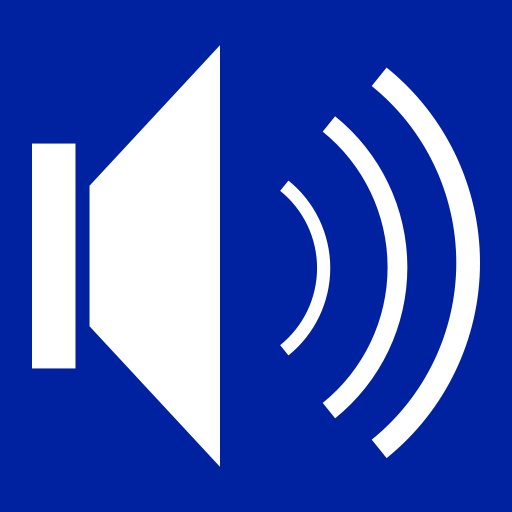卷王牌
音乐与音频 | BrainCrash Soft
在電腦上使用BlueStacks –受到5億以上的遊戲玩家所信任的Android遊戲平台。
Play Volume Ace on PC
Volume Ace is a Volume Manager that allow you to fast and easily control your device volume levels. You can create profiles and switch or select them straight from the widgets. Schedule profiles to apply automatically.
Features:
• Create your own presets. Now each profile can save his own Ringtone, Notification and Alarm tone.
• Scheduler : Schedule profiles to apply automatically at the time and day you choose.
• Timed profiles: Set a profile temporarily for x hours and minutes. Useful for meetings, movies etc. so you don't forget to turn off the "silent" profile.
• Timer Widget : allow you to use the Timed profiles feature with just one click.
• Plugs : Automatically switch to profiles of choice when plugging Earphones, Desk or Car.
• Set Mode(From widget too): Silent, Vibration & Normal.
• Cycle through profiles by tapping widget
• Tone picker for Ringtone, Notification and Alarm
• Sounds while adjusting volume (using the actual tone)
• 10 Widgets with levels and profiles
• Custom colors/style to widgets and main screen (Orange, Azure, Green, Red, White, Vintage, Blue Yellow, Pink and Purple)
• Locker: Prevent ringer and/or media volume to be changed outside the app.
• Bluetooth volume
> If you have questions or problems, please consider to E-Mail us before leaving negative comments...
* Tablets aren't fully supported.
** App functionality may vary based on Android version in use
Features:
• Create your own presets. Now each profile can save his own Ringtone, Notification and Alarm tone.
• Scheduler : Schedule profiles to apply automatically at the time and day you choose.
• Timed profiles: Set a profile temporarily for x hours and minutes. Useful for meetings, movies etc. so you don't forget to turn off the "silent" profile.
• Timer Widget : allow you to use the Timed profiles feature with just one click.
• Plugs : Automatically switch to profiles of choice when plugging Earphones, Desk or Car.
• Set Mode(From widget too): Silent, Vibration & Normal.
• Cycle through profiles by tapping widget
• Tone picker for Ringtone, Notification and Alarm
• Sounds while adjusting volume (using the actual tone)
• 10 Widgets with levels and profiles
• Custom colors/style to widgets and main screen (Orange, Azure, Green, Red, White, Vintage, Blue Yellow, Pink and Purple)
• Locker: Prevent ringer and/or media volume to be changed outside the app.
• Bluetooth volume
> If you have questions or problems, please consider to E-Mail us before leaving negative comments...
* Tablets aren't fully supported.
** App functionality may vary based on Android version in use
在電腦上遊玩卷王牌 . 輕易上手.
-
在您的電腦上下載並安裝BlueStacks
-
完成Google登入後即可訪問Play商店,或等你需要訪問Play商店十再登入
-
在右上角的搜索欄中尋找 卷王牌
-
點擊以從搜索結果中安裝 卷王牌
-
完成Google登入(如果您跳過了步驟2),以安裝 卷王牌
-
在首頁畫面中點擊 卷王牌 圖標來啟動遊戲