
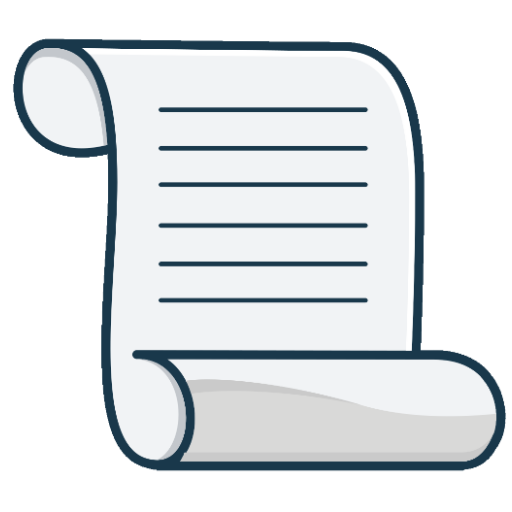
JOURNAL, Personal Diary
Mainkan di PC dengan BlueStacks – platform Game-Game Android, dipercaya oleh lebih dari 500 juta gamer.
Halaman Dimodifikasi Aktif: 16 Jan 2022
Play JOURNAL, Personal Diary on PC
🌺 Clean and simple design, with cool animations.
📜 Write about your day. You can organize one or multiple diaries in the best way. Add days, photos and pick your mood. Customize your diary and keep statistics.
📝 Create future memos and then set a reminder notification.
You can write a custom text that will be displayed at the selected day and time!
🎨 Customize it in MANY ways. Choose between 100+ colors, 16 font styles, themes and much more... You will never get bored.
☁️ Save your data to Google Drive, so you never lose it. You can backup or restore data from a previous backup.
🔒 Keep your diaries secure with a PIN, so no one will be able to access them.
🚧 FREE FROM ADS!! It's a free time project, so we do not want you to lose time into advertisement...
Mainkan JOURNAL, Personal Diary di PC Mudah saja memulainya.
-
Unduh dan pasang BlueStacks di PC kamu
-
Selesaikan proses masuk Google untuk mengakses Playstore atau lakukan nanti
-
Cari JOURNAL, Personal Diary di bilah pencarian di pojok kanan atas
-
Klik untuk menginstal JOURNAL, Personal Diary dari hasil pencarian
-
Selesaikan proses masuk Google (jika kamu melewati langkah 2) untuk menginstal JOURNAL, Personal Diary
-
Klik ikon JOURNAL, Personal Diary di layar home untuk membuka gamenya



