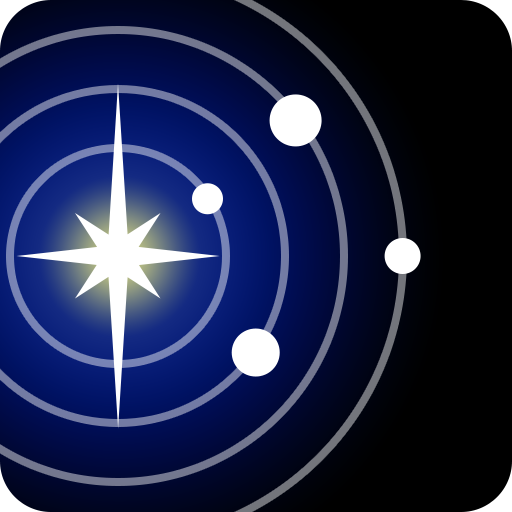Laboratorio di Meccanica
Gioca su PC con BlueStacks: la piattaforma di gioco Android, considerata affidabile da oltre 500 milioni di giocatori.
Pagina modificata il: 8 novembre 2019
Play Mechanics Laboratory on PC
Through this free app for smartphones and tablets, by Science & Play TechnoLogic, your models will materialise on the screen, piece by piece, thanks to interactive 3D animations.
With the Timeline you can view each step several times and rotate, zoom and shift the model as it is being built. You can decide how must time to spend on each step, or use the Playback function to automatically view the entire assembly process.
Choose the box, select the model and start building straight away!
From the screen to reality, with easy and clear steps that you check from any angle!
Gioca Laboratorio di Meccanica su PC. È facile iniziare.
-
Scarica e installa BlueStacks sul tuo PC
-
Completa l'accesso a Google per accedere al Play Store o eseguilo in un secondo momento
-
Cerca Laboratorio di Meccanica nella barra di ricerca nell'angolo in alto a destra
-
Fai clic per installare Laboratorio di Meccanica dai risultati della ricerca
-
Completa l'accesso a Google (se hai saltato il passaggio 2) per installare Laboratorio di Meccanica
-
Fai clic sull'icona Laboratorio di Meccanica nella schermata principale per iniziare a giocare