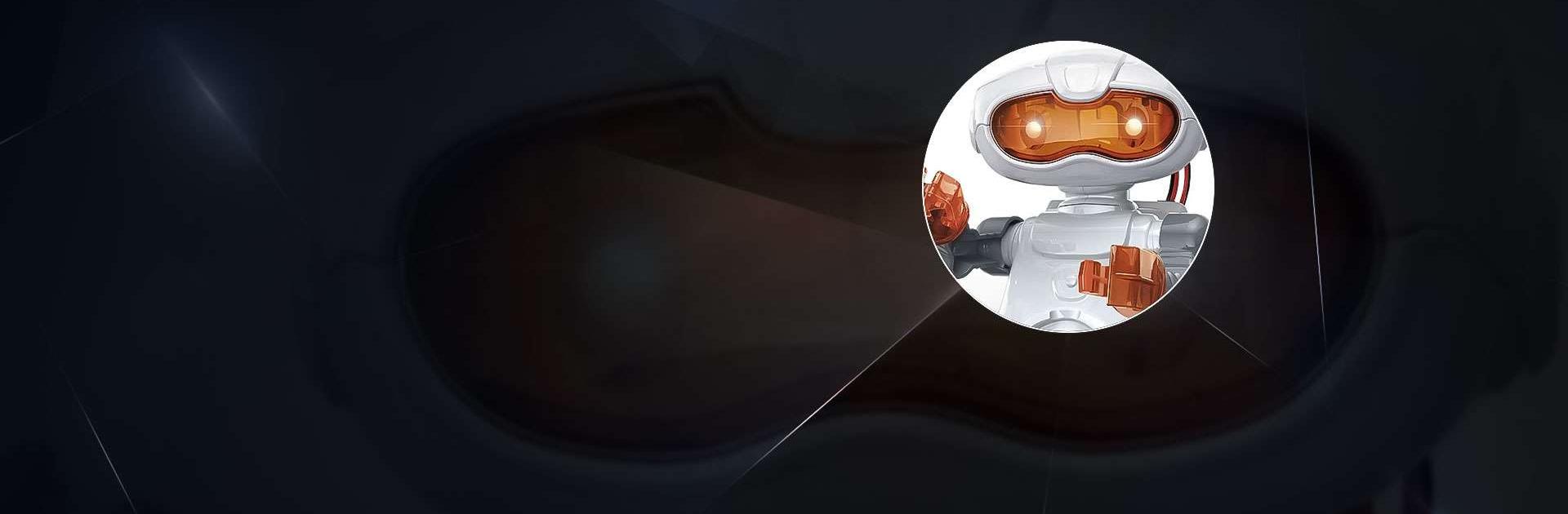

Mio, el Robot
Juega en PC con BlueStacks: la plataforma de juegos Android, en la que confían más de 500 millones de jugadores.
Página modificada el: 4 abr 2023
Play Mio, the Robot on PC or Mac
Mio, the Robot is a Educational Game developed by Clementoni S.p.A.. BlueStacks app player is the best platform to play this Android Game on your PC or Mac for an immersive Android experience.
Introduce your child to the world of robotics and programming with Mio, the Robot! Download Mio, the Robot on PC with BlueStacks and dive into this fun and interactive tool that’s perfect for curious kids 8 years and older.
Parents and kids will both love the user-friendly graphics and intuitive play activities. Mio, the Robot is equipped with a microphone, infrared sensors, and lots of challenging play activities, making it a fun and inseparable companion. With the app, you can play with Miothe robot in two different ways: real-time mode and coding mode.
In real-time mode, kids give instructions to Mio using voice commands. In coding mode, you can create programming strings and add conditions to train your child’s logical abilities and problem-solving skills. Mio, the Robot communicates with the app using high-frequency sounds that are associated with commands, allowing for a magical and seamless experience.
Download Mio, the Robot on PC with BlueStacks and give your kid a headstart in learning programming and robotics today!
Juega Mio, el Robot en la PC. Es fácil comenzar.
-
Descargue e instale BlueStacks en su PC
-
Complete el inicio de sesión de Google para acceder a Play Store, o hágalo más tarde
-
Busque Mio, el Robot en la barra de búsqueda en la esquina superior derecha
-
Haga clic para instalar Mio, el Robot desde los resultados de búsqueda
-
Complete el inicio de sesión de Google (si omitió el paso 2) para instalar Mio, el Robot
-
Haz clic en el ícono Mio, el Robot en la pantalla de inicio para comenzar a jugar



