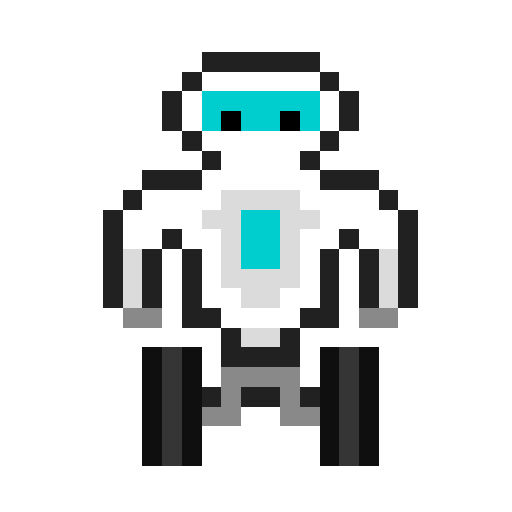RoboMaker® START
500M + oyuncunun güvendiği Android Oyun Platformu, BlueStacks ile PC'de oynayın.
Sayfa Değiştirilme tarihi: 30 Temmuz 2019
Play RoboMaker® START on PC
The RoboMaker® START app communicates with the robots via Bluetooth® Low Energy and contains 4 different sections, each with their own specific and engaging functions:
1- BUILD
In this section the 3 robot models can be reconstructed in 3D, piece-by-piece, in a dynamic and animated way. Whenever you add a new component, you can even enlarge/shrink it and rotate the model by 360° to understand how to connect the various modules.
2- LEARN
The Learn section illustrates the basic programming concepts through 6 guided activities (2 for each robot model); which can be completed by creating specific command sequences using the Clementoni block-based programming.
3- CREATE
Once you have learnt the basic programming concepts and have familiarised with our block-based programming, you can juggle around with the options in the Create section.
In this area, after building a robot of any shape, you can programme it as you prefer. In this case, the activity is performed freely, therefore the app will not signal whether or not you have entered the sequence correctly, so you will have to realise by yourself whether the result meets your objective.
4- CONTROL
The Control mode does not entail the use of block-based programming. Through this mode it is possible to control and command in real time the 3 robot models proposed.
Each command you send will be executed instantly by the robot, without any delay.
Given that the 3 robots are different in terms of both the electronic components used and their functions, there is a specific control page for each one of them.
So, what are you waiting for? Enter the RoboMaker® world, step in the programmer’s boots and start this engaging and formative adventure!
RoboMaker® START oyununu PC'de oyna. Başlamak çok kolay.
-
BlueStacks'i PC'nize İndirin ve Yükleyin
-
Play Store'a erişmek için Google girişi yapın ya da daha sonraya bırakın.
-
Sağ üst köşeye RoboMaker® START yazarak arayın.
-
RoboMaker® START uygulamasını arama sonuçlarından indirmek için tıklayın.
-
(iEğer Adım 2'yi atladıysanız) RoboMaker® START uygulamasını yüklemek için Google'a giriş yapın.
-
Oynatmaya başlatmak için ekrandaki RoboMaker® START ikonuna tıklayın.