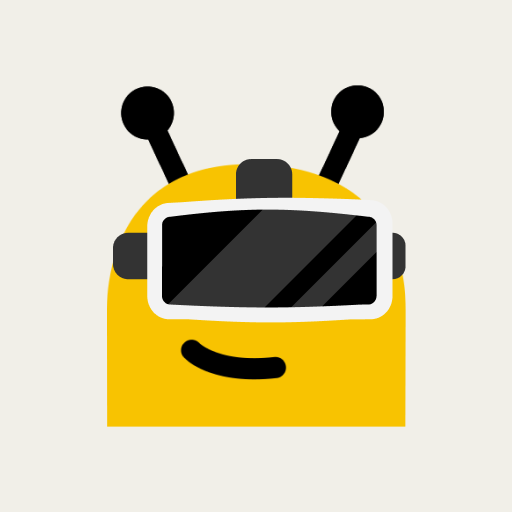VR Theater for Cardboard
Play on PC with BlueStacks – the Android Gaming Platform, trusted by 500M+ gamers.
Page Modified on: January 20, 2020
Play VR Theater for Cardboard on PC
There is no company or money of sorts behind this app: it's something I do in my spare time. If you like it, consider leaving a review or at least rating it.
Riccardo
=== SALES PITCH
Are you waiting for the perfect media player in proper VR?
Give this one a try, while you keep waiting!
Sporting great features, like:
• plenty of bugs
• sub-par graphics
• incomplete and out of date instructions
• clumsy controls
• limited features
• embarrassing User Interface
• limited movie formats compatibility
=== SUPPORT
Couch Games Software' on Google+: http://goo.gl/1WQNDl
VR Theater on Facebook: https://www.facebook.com/vr.theater
Email: couchgamessoftware@gmail.com
=== LONGER SALES PITCH
Enjoy your own 2D and 3D movies in a virtual cinema, for free (it also supports panoramic 360° and 180° movies)!
Full Virtual Reality: turn your head around and watch the environment.
2 (honestly bare) 3D environments, and dozens of photographic ones to choose from.
Works with all mp4 files (and with a bit of luck other formats...), can play movies from the web and other applications.
Supports many 3D movie formats, like SBS, Over/Under and Red-Cyan anaglyph, but plays normal 2D movies as well.
No ads, no in-app payments or statistics gathering: 100% free for personal use!
Doesn't require buttons on the headset to work.
Make yourself at home: check the "Options" menu and configure the theater as you like!
The movie represented on the virtual screen ("Elephants Dream" (c) copyright 2006, Blender Foundation / Netherlands Media Art Institute / www.elephantsdream.org), can be freely downloaded in both SBS and over/under version at the URL: https://orange.blender.org/blog/elephants-dream-in-stereoscopic-3d
Play VR Theater for Cardboard on PC. It’s easy to get started.
-
Download and install BlueStacks on your PC
-
Complete Google sign-in to access the Play Store, or do it later
-
Look for VR Theater for Cardboard in the search bar at the top right corner
-
Click to install VR Theater for Cardboard from the search results
-
Complete Google sign-in (if you skipped step 2) to install VR Theater for Cardboard
-
Click the VR Theater for Cardboard icon on the home screen to start playing