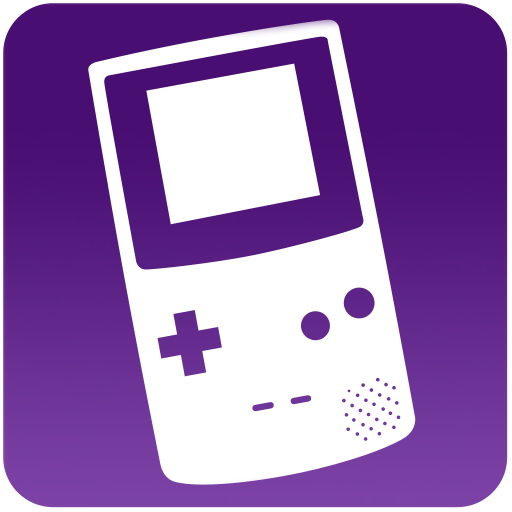Pizza Boy GBC Basic
Graj na PC z BlueStacks – Platforma gamingowa Android, która uzyskała zaufanie ponad 500 milionów graczy!
Strona zmodyfikowana w dniu: 11 mar 2022
Play Pizza Boy GBC Basic on PC
THE ULTIMATE ROM EMULATOR APP
Do you have bunch of gbc roms on your SD card and are you a fan of retro gaming? Then you need a reliable and precise GBC emulator for Android that will load your roms fast, precisely and with ease. Search no more, you’ve found the most precise, consistent & easy to use ads free gbc emulator.
60 FPS EVEN ON OLD HARDWARE
Pizza Boy GBC emulator will guarantee 60 fps even on old hardware. There are some great additional features too, like the ability for fast forward or slow motion, or the ability to save and restore states.
PIZZA BOY – GBC EMULATOR FEATURES:
✅ GB emulator with NO advertising!
✅ It's the only emulator on Google Play that passes all the super-hard Blargg tests. It means you got a precision never reached before with other emulators
✅ Totally written in C for incredible performance and low battery consumption
✅ Take advantage of OpenGL and OpenSL native libraries for video and audio performance to the top
✅ 60 FPS granted even on old hardware
✅ Save and restore states
✅ Slow motion/Fast forward
✅ Buttons size and position total customization
✅ Hardware joypads support
✅ Shaders
✅ Serial link emulation through WiFi or Bluetooth!
✅ Capture screenshots in Jpg or Animated Gif formats
----------------------------------------------
Warning! Games (also known as ROMs) are not included!
Bugs? Features request? Email me at: davide_berra@yahoo.it
Credits to 8-bit artist for the banner image
Zagraj w Pizza Boy GBC Basic na PC. To takie proste.
-
Pobierz i zainstaluj BlueStacks na PC
-
Zakończ pomyślnie ustawienie Google, aby otrzymać dostęp do sklepu Play, albo zrób to później.
-
Wyszukaj Pizza Boy GBC Basic w pasku wyszukiwania w prawym górnym rogu.
-
Kliknij, aby zainstalować Pizza Boy GBC Basic z wyników wyszukiwania
-
Ukończ pomyślnie rejestrację Google (jeśli krok 2 został pominięty) aby zainstalować Pizza Boy GBC Basic
-
Klinij w ikonę Pizza Boy GBC Basic na ekranie startowym, aby zacząć grę