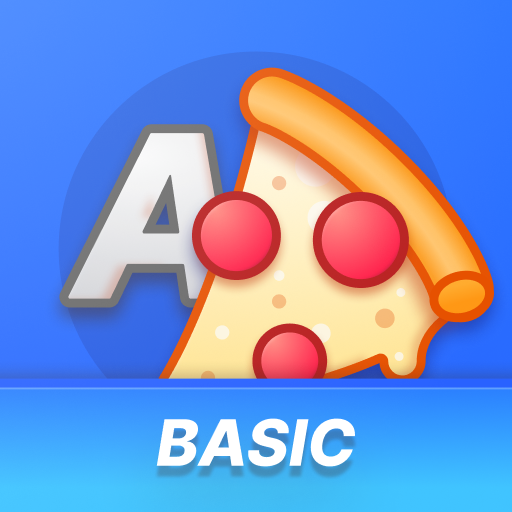Pizza Boy A Pro
Juega en PC con BlueStacks: la plataforma de juegos Android, en la que confían más de 500 millones de jugadores.
Página modificada el: 31 dic 2024
Play Pizza Boy GBA Pro on PC or Mac
Pizza Boy GBA Pro is a Casual game developed by Pizza Emulators. BlueStacks app player is the best platform to play this Android game on your PC or Mac for an immersive gaming experience.
Everyone has at least one GBA game they loved playing as a child. Well, instead of digging through your mom’s basement or attic to locate your old handheld console, you can download Pizza Boy GBA Pro and enjoy your favorite GBA ROMS on PC!
This GBA emulator comes with the Pizza Boy rom, so you’ll have tons of fun playing this classic, endearing game you played as a kid. However, you can also upload other GBA roms to Pizza Boy GBA Pro and play them on right on your computer.
What makes Pizza Boy GBA Pro so special is that it comes with a simplistic interface, customizable skins, cheat codes, Google Drive sync compatibility, and local and Wi-Fi multiplayer support. Want to play a multiplayer GBA game with a buddy from across the pond? This GBA rom player lets you do just that!
Of course, a ROM emulator wouldn’t be fun if it didn’t have rewind capabilities. If you make the wrong move in your GBA strategy game, just rewind the game until you can undo your mistake.
Download Pizza Boy GBA Pro on PC with BlueStacks and enjoy your favorite GBA games.
Juega Pizza Boy A Pro en la PC. Es fácil comenzar.
-
Descargue e instale BlueStacks en su PC
-
Complete el inicio de sesión de Google para acceder a Play Store, o hágalo más tarde
-
Busque Pizza Boy A Pro en la barra de búsqueda en la esquina superior derecha
-
Haga clic para instalar Pizza Boy A Pro desde los resultados de búsqueda
-
Complete el inicio de sesión de Google (si omitió el paso 2) para instalar Pizza Boy A Pro
-
Haz clic en el ícono Pizza Boy A Pro en la pantalla de inicio para comenzar a jugar