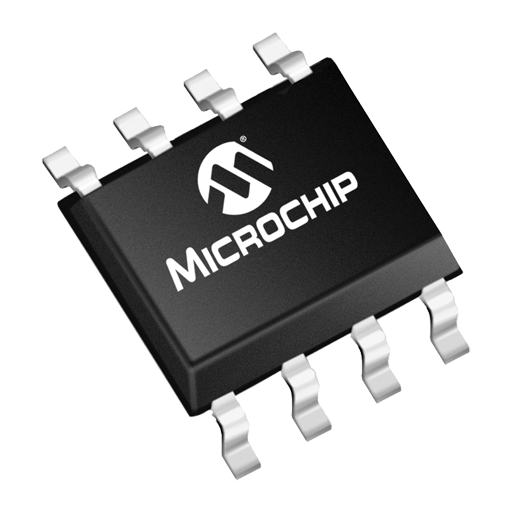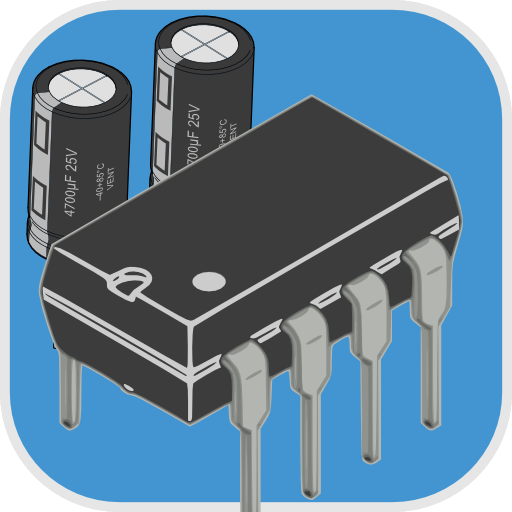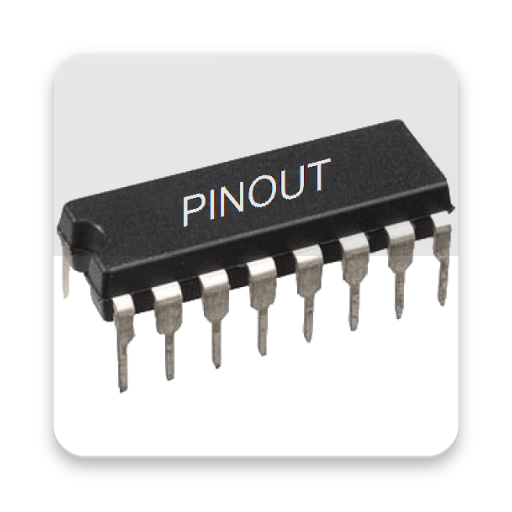ATmicro Database
العب على الكمبيوتر الشخصي مع BlueStacks - نظام أندرويد للألعاب ، موثوق به من قبل أكثر من 500 مليون لاعب.
تم تعديل الصفحة في: 8 يوليو 2019
Play ATmicro Database on PC
You can search for your favorite microcontroller, reading the features, applying filters, and many new features will be introduced in future versions...
The application integrates seamlessly with the program ElectroDroid which can be downloaded for free from the Android Market.
App is ad-supported. Ads can be removed with in-app purchase.
Atmel® and AVR® are registered trademarks or trademarks of Atmel Corporation or its subsidiaries, in the US and/or other countries. This application is not related or affiliated in any way Atmel Corporation.
العب ATmicro Database على جهاز الكمبيوتر. من السهل البدء.
-
قم بتنزيل BlueStacks وتثبيته على جهاز الكمبيوتر الخاص بك
-
أكمل تسجيل الدخول إلى Google للوصول إلى متجر Play ، أو قم بذلك لاحقًا
-
ابحث عن ATmicro Database في شريط البحث أعلى الزاوية اليمنى
-
انقر لتثبيت ATmicro Database من نتائج البحث
-
أكمل تسجيل الدخول إلى Google (إذا تخطيت الخطوة 2) لتثبيت ATmicro Database
-
انقر على أيقونة ATmicro Database على الشاشة الرئيسية لبدء اللعب