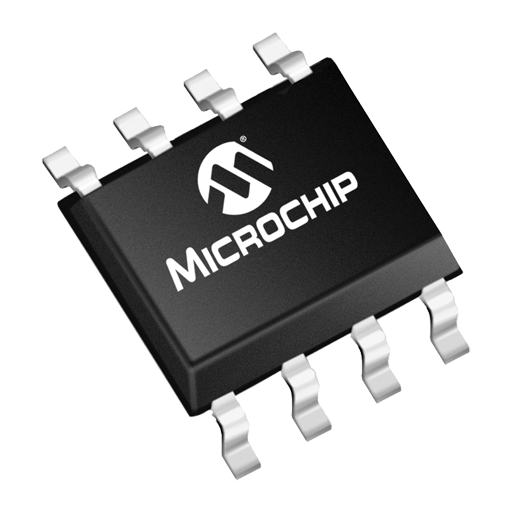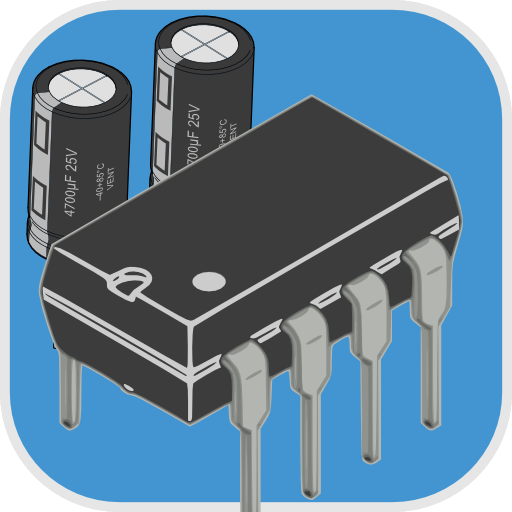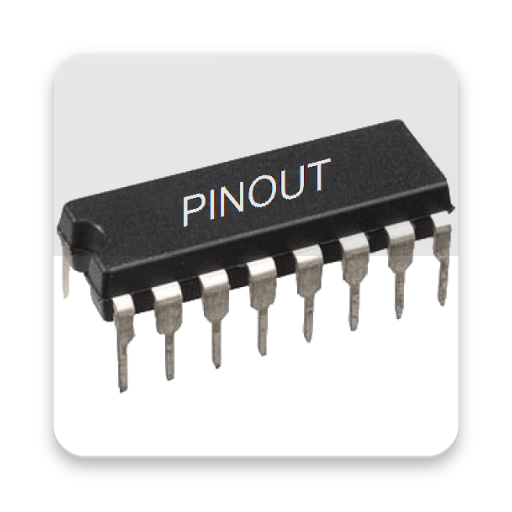ATmicro Database
Play on PC with BlueStacks – the Android Gaming Platform, trusted by 500M+ gamers.
Page Modified on: July 8, 2019
Play ATmicro Database on PC
You can search for your favorite microcontroller, reading the features, applying filters, and many new features will be introduced in future versions...
The application integrates seamlessly with the program ElectroDroid which can be downloaded for free from the Android Market.
App is ad-supported. Ads can be removed with in-app purchase.
Atmel® and AVR® are registered trademarks or trademarks of Atmel Corporation or its subsidiaries, in the US and/or other countries. This application is not related or affiliated in any way Atmel Corporation.
Play ATmicro Database on PC. It’s easy to get started.
-
Download and install BlueStacks on your PC
-
Complete Google sign-in to access the Play Store, or do it later
-
Look for ATmicro Database in the search bar at the top right corner
-
Click to install ATmicro Database from the search results
-
Complete Google sign-in (if you skipped step 2) to install ATmicro Database
-
Click the ATmicro Database icon on the home screen to start playing