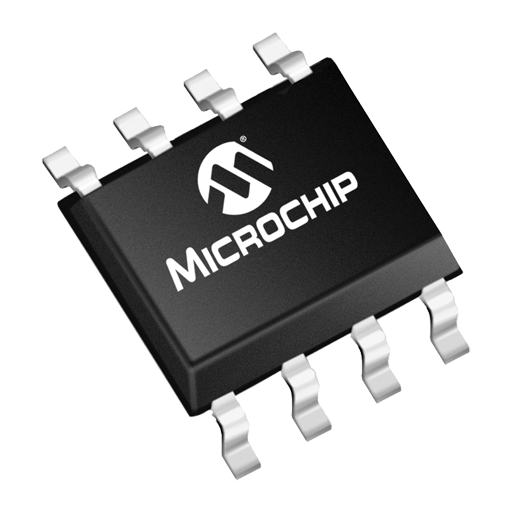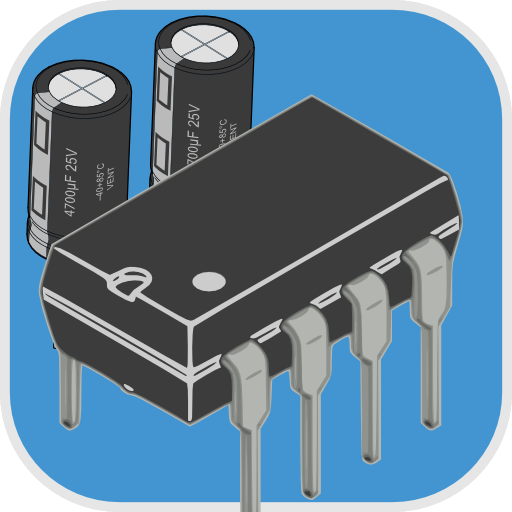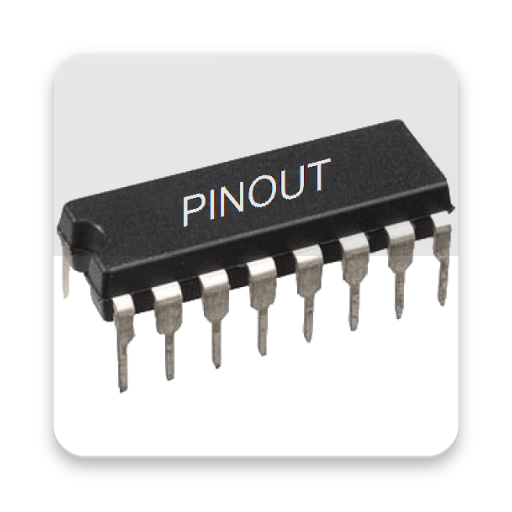ATmicro Database
Graj na PC z BlueStacks – Platforma gamingowa Android, która uzyskała zaufanie ponad 500 milionów graczy!
Strona zmodyfikowana w dniu: 8 lipca 2019
Play ATmicro Database on PC
You can search for your favorite microcontroller, reading the features, applying filters, and many new features will be introduced in future versions...
The application integrates seamlessly with the program ElectroDroid which can be downloaded for free from the Android Market.
App is ad-supported. Ads can be removed with in-app purchase.
Atmel® and AVR® are registered trademarks or trademarks of Atmel Corporation or its subsidiaries, in the US and/or other countries. This application is not related or affiliated in any way Atmel Corporation.
Zagraj w ATmicro Database na PC. To takie proste.
-
Pobierz i zainstaluj BlueStacks na PC
-
Zakończ pomyślnie ustawienie Google, aby otrzymać dostęp do sklepu Play, albo zrób to później.
-
Wyszukaj ATmicro Database w pasku wyszukiwania w prawym górnym rogu.
-
Kliknij, aby zainstalować ATmicro Database z wyników wyszukiwania
-
Ukończ pomyślnie rejestrację Google (jeśli krok 2 został pominięty) aby zainstalować ATmicro Database
-
Klinij w ikonę ATmicro Database na ekranie startowym, aby zacząć grę