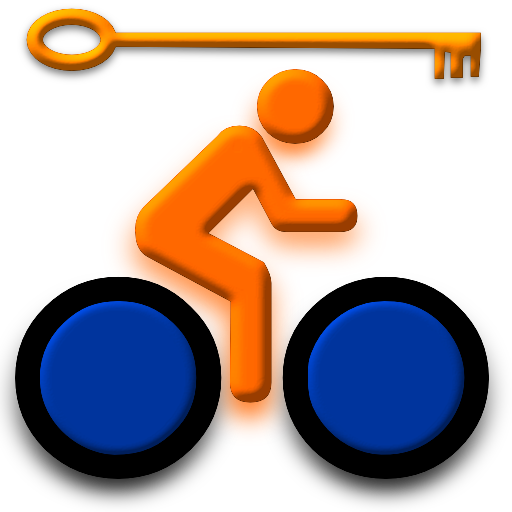Bike Activity
Spiele auf dem PC mit BlueStacks - der Android-Gaming-Plattform, der über 500 Millionen Spieler vertrauen.
Seite geändert am: 11. Januar 2020
Play Bike Activity on PC
** Want to try it? install the free version, you can later transfer (export) your bike and all its data from the free version to the full version. **
Enter your bike on Bike Activity in just few seconds, use your GPS to record the tracks you ride, review your ride on map, edit the track, post it on facebook or send it to friends.
Keep a log of mileage and for each component keep under control its state of wear: the app will tell you when is time to perform some checks or replace it.
You can create a PDF file with the list of jobs to do, take a picture of each component, take notes of settings, measurements, everything!
Bike Activity is an app created with passion that grows and evolves constantly, become a fan you too ! Search us on Facebook "Bike Activity (Android App)" !
Bike Activity is the only app on Google Play that takes care of your bikes, whether they are mountain bikes for cross country, all mountain, enduro, freeride or DH or they are road bikes, for commuting, sport or competition!
Languages available:
Italian, English, German, Spanish, French
Systems of units:
International (metric)
Imperial (British)
Spiele Bike Activity auf dem PC. Der Einstieg ist einfach.
-
Lade BlueStacks herunter und installiere es auf deinem PC
-
Schließe die Google-Anmeldung ab, um auf den Play Store zuzugreifen, oder mache es später
-
Suche in der Suchleiste oben rechts nach Bike Activity
-
Klicke hier, um Bike Activity aus den Suchergebnissen zu installieren
-
Schließe die Google-Anmeldung ab (wenn du Schritt 2 übersprungen hast), um Bike Activity zu installieren.
-
Klicke auf dem Startbildschirm auf das Bike Activity Symbol, um mit dem Spielen zu beginnen