
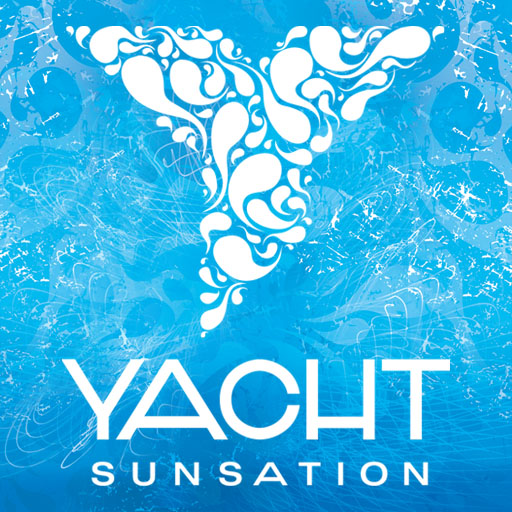
Radio Yacht/Lunare
Gioca su PC con BlueStacks: la piattaforma di gioco Android, considerata affidabile da oltre 500 milioni di giocatori.
Pagina modificata il: 3 dicembre 2019
Play Radio Yacht/Lunare on PC
Radio Yacht is an aesthetic idea, it’s a sense of belonging
to an intimate and lively communicative world. It recurs to images,
words, sounds and live performances. It involves the best International DJs
and the target should enjoy the music actively and instinctively with all the senses.
ALWAYS SUMMER - Sophisticated mood for Summer grooves.
A glossy world constantly inspired by the sea and its people.
Radio Yacht broadcasts from Sydney and from Capri straight to your iPhone/Smartphone/Tablet/Computer.
The purpose is to be always connected and to live, through the music, the “SUNSATIONS” of the summer,
the most beautiful season. It’s a freedom without any geographical limits: Radio Yacht is always in your pocket
having an interactive format: it is always with you at home, at work... wherever you go! And if you are giving
a last minute party or a meeting with close friends, you have to connect your smartphone to the loudspeakers and the party can start.
HIGH PROFILE
Yacht sunsation was born to satisfy a very demanding target, both in terms of musical and communicative content.
It is a particular style related to different sea activities: from the most exclusive yachts to the finest nightclubs or secluded beaches.
Gioca Radio Yacht/Lunare su PC. È facile iniziare.
-
Scarica e installa BlueStacks sul tuo PC
-
Completa l'accesso a Google per accedere al Play Store o eseguilo in un secondo momento
-
Cerca Radio Yacht/Lunare nella barra di ricerca nell'angolo in alto a destra
-
Fai clic per installare Radio Yacht/Lunare dai risultati della ricerca
-
Completa l'accesso a Google (se hai saltato il passaggio 2) per installare Radio Yacht/Lunare
-
Fai clic sull'icona Radio Yacht/Lunare nella schermata principale per iniziare a giocare

