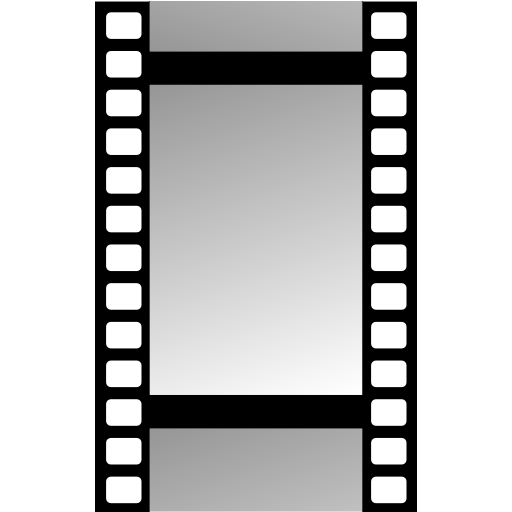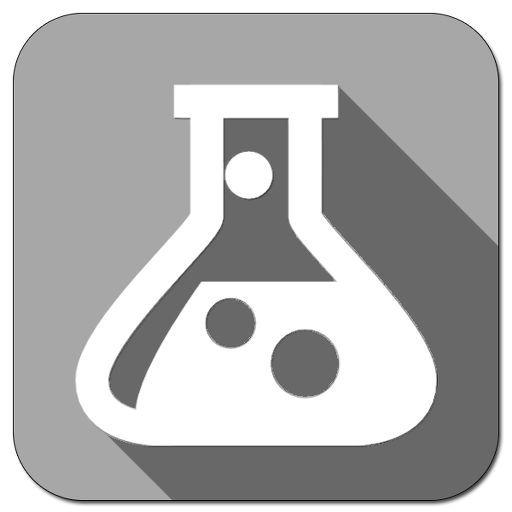
Dev it - darkroom timer
Play on PC with BlueStacks – the Android Gaming Platform, trusted by 500M+ gamers.
Page Modified on: January 25, 2019
Play Dev it - darkroom timer on PC
Main features are:
- Large database with the most common films/developers combinations!
- You can create, modify and delete your personal combinations!
- You can SHARE your combinations with the users of Dev it and you can use combinations created by other users!
- You can rate your favorite combinations!
- Fully configurable timer.
- Time/temperature variations.
- You can create custom agitation schemas.
Icons provided by: http://www.visualpharm.com/
http://www.devitapp.org
https://www.facebook.com/devitapp
Play Dev it - darkroom timer on PC. It’s easy to get started.
-
Download and install BlueStacks on your PC
-
Complete Google sign-in to access the Play Store, or do it later
-
Look for Dev it - darkroom timer in the search bar at the top right corner
-
Click to install Dev it - darkroom timer from the search results
-
Complete Google sign-in (if you skipped step 2) to install Dev it - darkroom timer
-
Click the Dev it - darkroom timer icon on the home screen to start playing