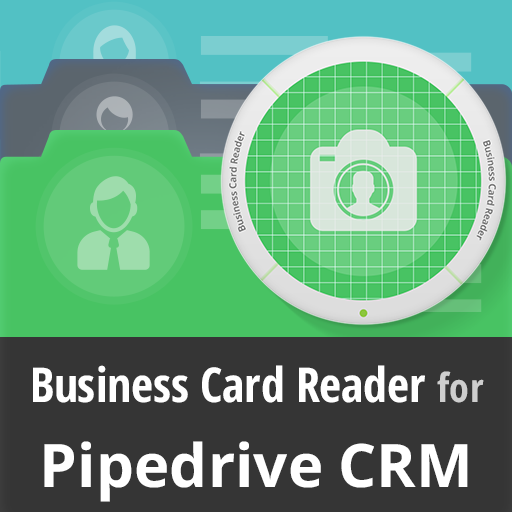このページには広告が含まれます

My Customer PRO Key
ビジネス | Drd
BlueStacksを使ってPCでプレイ - 5憶以上のユーザーが愛用している高機能Androidゲーミングプラットフォーム
Play My Customer PRO Key on PC
THIS IS THE KEY TO UNLOCK THE LIMITATIONS OF THE FREE VERSION (MAX 40 CUSTOMER)
BEFORE DOWNLOAD, TRY FREE VERSION.
YOU MUST HAVE INSTALLED THE FREE VERSION (MY CUSTOMER)
IN PRO VERSION THERE IS NO ADVERTISING AND NO CUSTOMER NUMBER LIMITATIONS
YOU DON'T NEED TO REINSTALL APPS OR COPY THE FREE VERSION DATABASE.
YOU NEED TO INSTALL THIS APP AND RESTART MY CUSTOMER APP
DO NOT UNINSTALL MY CUSTOMER, ELSE YOU LOOSE ALL DATA.
-----News!!!--------
Now also for PC!! You can download the software (beta Version) to manage my Customer database directly from your PC
https://goo.gl/9YnlPa
Now you can share our data between your mobile devices and your PC
----------------------
"My Customer' comes from my experience in sales. I needed to have on hand and easily accessible address book with the telephone numbers, contacts name, email addresses of my customers
I need also to have a vision in the map of the location of my Customer to better plan my activities and visits.
I had the need to include brief notes of the customer without wasting too much time to enter data into CRM very complex.
With My Customer I have on hand all of your customers, you can sort them according to distance from your location, name or date of last change.
You can organize your customers into several customizable categories (eg customers, prospects, Large Account, etc.) and you can easily see their location on the map. So you are unable to organize your appointment optimizing your travel
.Also on the map you can see only one kind of customers
You have so many customers and don't you want to import them one at a time on the application?
With My Customer, you can import all your clients from an Excel sheet, also when importing the application calculates the GPS coordinates directly from the address of your client by querying the database of Google (if it's required). For this function to read the instruction manual that are in the application settings. You can always change GPS coordinates of customer later
For each client you can have an unlimited number of contacts, and you can make calls and send emails directly from the apps. When you enter a new contact you can choose to directly enter the phone number in the phone Contacts or less
My clients also has a manual that can be viewed off-line from the application options
or downloaded at the following link:
http://goo.gl/oGd9De
The Free version has advertising and is limited to handle a maximum of 40 clients.
For any suggestions or bug send an email to drdsoftwareapps@gmail.com
BEFORE DOWNLOAD, TRY FREE VERSION.
YOU MUST HAVE INSTALLED THE FREE VERSION (MY CUSTOMER)
IN PRO VERSION THERE IS NO ADVERTISING AND NO CUSTOMER NUMBER LIMITATIONS
YOU DON'T NEED TO REINSTALL APPS OR COPY THE FREE VERSION DATABASE.
YOU NEED TO INSTALL THIS APP AND RESTART MY CUSTOMER APP
DO NOT UNINSTALL MY CUSTOMER, ELSE YOU LOOSE ALL DATA.
-----News!!!--------
Now also for PC!! You can download the software (beta Version) to manage my Customer database directly from your PC
https://goo.gl/9YnlPa
Now you can share our data between your mobile devices and your PC
----------------------
"My Customer' comes from my experience in sales. I needed to have on hand and easily accessible address book with the telephone numbers, contacts name, email addresses of my customers
I need also to have a vision in the map of the location of my Customer to better plan my activities and visits.
I had the need to include brief notes of the customer without wasting too much time to enter data into CRM very complex.
With My Customer I have on hand all of your customers, you can sort them according to distance from your location, name or date of last change.
You can organize your customers into several customizable categories (eg customers, prospects, Large Account, etc.) and you can easily see their location on the map. So you are unable to organize your appointment optimizing your travel
.Also on the map you can see only one kind of customers
You have so many customers and don't you want to import them one at a time on the application?
With My Customer, you can import all your clients from an Excel sheet, also when importing the application calculates the GPS coordinates directly from the address of your client by querying the database of Google (if it's required). For this function to read the instruction manual that are in the application settings. You can always change GPS coordinates of customer later
For each client you can have an unlimited number of contacts, and you can make calls and send emails directly from the apps. When you enter a new contact you can choose to directly enter the phone number in the phone Contacts or less
My clients also has a manual that can be viewed off-line from the application options
or downloaded at the following link:
http://goo.gl/oGd9De
The Free version has advertising and is limited to handle a maximum of 40 clients.
For any suggestions or bug send an email to drdsoftwareapps@gmail.com
My Customer PRO KeyをPCでプレイ
-
BlueStacksをダウンロードしてPCにインストールします。
-
GoogleにサインインしてGoogle Play ストアにアクセスします。(こちらの操作は後で行っても問題ありません)
-
右上の検索バーにMy Customer PRO Keyを入力して検索します。
-
クリックして検索結果からMy Customer PRO Keyをインストールします。
-
Googleサインインを完了してMy Customer PRO Keyをインストールします。※手順2を飛ばしていた場合
-
ホーム画面にてMy Customer PRO Keyのアイコンをクリックしてアプリを起動します。